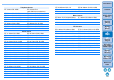Digital Photo Professional Ver.4.2 for Windows Instruction Manual
62
3
Sorting
Images
1
2
4
5
Introduction
Contents
Downloading
Images
Viewing
Images
Printing
Images
Editing
Images
Reference/
Index
6
Processing
Large Numbers
of RAW Images
7
Remote
Shooting
8
Specifying
Preferences
Adjusting hue and saturation for an entire
image
Use the sliders to make adjustments. You can also make adjustments
by directly entering a numeric value.
Hue: Move the slider to the right to make color tones more
yellowish, and to the left to make color tones more reddish.
Saturation:Adjusts the overall color intensity for the image. Move the
slider to the right for more intense colors, and to the left for
less intense colors.
Revert all adjustments
to the original settings
Drag the sliders left or
right
Enter the values to set
The adjustment range for hue is –30 to +30; and for saturation is 0
to 200.