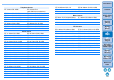Digital Photo Professional Ver.4.2 for Windows Instruction Manual
68
3
Sorting
Images
1
2
4
5
Introduction
Contents
Downloading
Images
Viewing
Images
Printing
Images
Editing
Images
Reference/
Index
6
Processing
Large Numbers
of RAW Images
7
Remote
Shooting
8
Specifying
Preferences
Editing with the Lens Correction Tool Palette
With the Lens Correction tool palette, you can use the lens aberration
correction functions and the Digital Lens Optimizer to correct lens
aberration in your images and to improve their resolution. This tool
palette can also be used in conjunction with the sharpness adjustment
functions. Note that the lens aberration correction functions and the
Digital Lens Optimizer can only be used with RAW images.
1
Select an image in the main window, etc.
2
Display the Lens Correction tool palette.
You can easily make corrections to drops in peripheral illumination,
distortions in the subject, and color blur which occur by the physical
characteristics of the lens or slightly remaining aberration.
Note that you can only correct aberration in RAW images which have
been shot with the following “Compatible Lenses”. JPEG or TIFF images
cannot be corrected.
Fisheye, ultra wide, and wide angle lenses
EF 14mm f/2.8L USM EF 14mm f/2.8L II USM
EF 8-15mm f/4L USM Fisheye EF 15mm f/2.8 Fisheye
EF 20mm f/2.8 USM EF 24mm f/1.4L USM
EF 24mm f/1.4L II USM EF 24mm f/2.8
EF 24mm f/2.8 IS USM EF 28mm f/1.8 USM
EF 28mm f/2.8 EF 28mm f/2.8 IS USM
EF 35mm f/1.4L USM EF 35mm f/2
EF 35mm f/2 IS USM
_
Standard and medium telephoto lenses
EF 40mm f/2.8 STM EF 50mm f/1.2L USM
EF 50mm f/1.4 USM EF 50mm f/1.8
EF 50mm f/1.8 II EF 85mm f/1.2L USM
EF 85mm f/1.2L II USM EF 85mm f/1.8 USM
EF 100mm f/2 USM
_
Correcting Lens Aberration
Compatible Lenses