User Guide
Table Of Contents
- Getting Ready
- Contents
- About This User’s Guide
- Chapter 1 Getting Acquainted
- Chapter 2 Using the Main Application
- 2-1 Main Application Overview
- 2-2 Basic Calculations
- 2-3 Using the Calculation History
- 2-4 Function Calculations
- 2-5 List Calculations
- 2-6 Matrix and Vector Calculations
- 2-7 Using the Action Menu
- 2-8 Using the Interactive Menu
- 2-9 Using the Main Application in Combination with Other Applications
- 2-10 Using Verify
- Chapter 3 Using the Graph & Table Application
- Chapter 4 Using the Conics Application
- Chapter 5 Using the 3D Graph Application
- Chapter 6 Using the Sequence Application
- Chapter 7 Using the Statistics Application
- 7-1 Statistics Application Overview
- 7-2 Using List Editor
- 7-3 Before Trying to Draw a Statistical Graph
- 7-4 Graphing Single-Variable Statistical Data
- 7-5 Graphing Paired-Variable Statistical Data
- 7-6 Using the Statistical Graph Window Toolbar
- 7-7 Performing Statistical Calculations
- 7-8 Test, Confidence Interval, and Distribution Calculations
- 7-9 Tests
- 7-10 Confidence Intervals
- 7-11 Distribution
- 7-12 Statistical System Variables
- Chapter 8 Using the Geometry Application
- Chapter 9 Using the Numeric Solver Application
- Chapter 10 Using the eActivity Application
- Chapter 11 Using the Presentation Application
- Chapter 12 Using the Program Application
- Chapter 13 Using the Spreadsheet Application
- Chapter 14 Using the Setup Menu
- Chapter 15 Configuring System Settings
- 15-1 System Setting Overview
- 15-2 Managing Memory Usage
- 15-3 Using the Reset Dialog Box
- 15-4 Initializing Your ClassPad
- 15-5 Adjusting Display Contrast
- 15-6 Configuring Power Properties
- 15-7 Specifying the Display Language
- 15-8 Specifying the Font Set
- 15-9 Specifying the Alphabetic Keyboard Arrangement
- 15-10 Optimizing “Flash ROM”
- 15-11 Specifying the Ending Screen Image
- 15-12 Adjusting Touch Panel Alignment
- 15-13 Viewing Version Information
- Chapter 16 Performing Data Communication
- Appendix
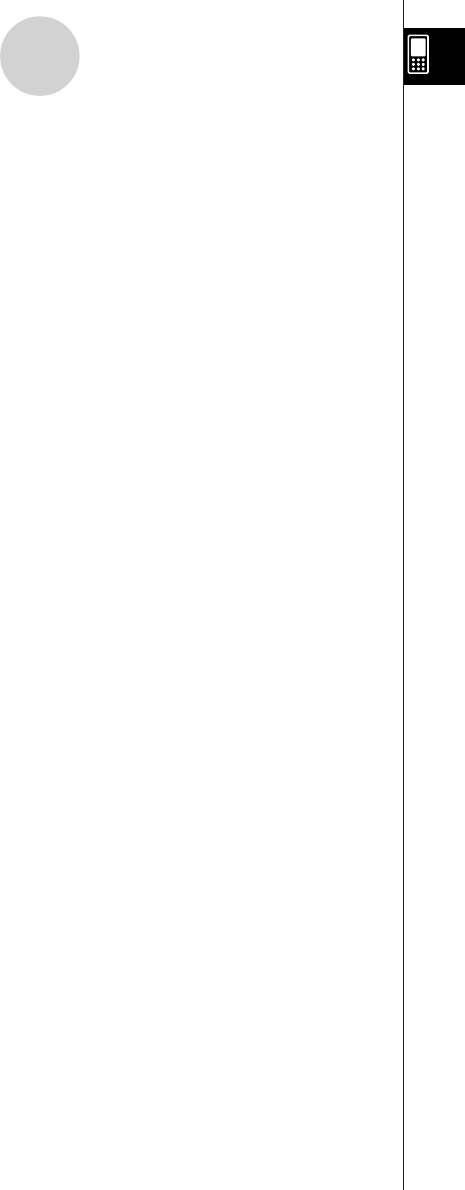
20050501
11-5 Editing Presentation Pages ............................................................... 11-5-1
About the Editing Tool Palette .......................................................................... 11-5-1
Entering the Editing Mode ................................................................................ 11-5-1
Editing Operations ............................................................................................ 11-5-3
Using the Eraser ..............................................................................................11-5-7
11-6 Configuring Presentation Preferences ............................................. 11-6-1
11-7 Presentation File Transfer Precautions ............................................ 11-7-1
Chapter 12 Using the Program Application
12-1 Program Application Overview ......................................................... 12-1-1
Starting Up the Program Application ............................................................... 12-1-1
Program Loader Window ................................................................................ 12-1-1
Program Editor Window .................................................................................. 12-1-3
12-2 Creating a New Program .................................................................... 12-2-1
General Programming Steps ........................................................................... 12-2-1
Creating and Saving a Program ...................................................................... 12-2-1
Running a Program ......................................................................................... 12-2-5
Pausing Program Execution ........................................................................... 12-2-6
Terminating Program Execution ...................................................................... 12-2-6
Configuring Parameter Variables and Inputting Their Values .......................... 12-2-7
Using Subroutines ........................................................................................... 12-2-8
12-3 Debugging a Program ........................................................................ 12-3-1
Debugging After an Error Message Appears ................................................... 12-3-1
Debugging a Program Following Unexpected Results ................................... 12-3-1
Modifying an Existing Program to Create a New One ..................................... 12-3-2
Searching for Data Inside a Program .............................................................. 12-3-5
12-4 Managing Files .................................................................................... 12-4-1
Renaming a File .............................................................................................. 12-4-1
Deleting a Program ......................................................................................... 12-4-1
Changing the File Type ................................................................................... 12-4-2
12-5 User-defined Functions ..................................................................... 12-5-1
Creating a New User-defined Function ........................................................... 12-5-1
Executing a User-defined Function ................................................................. 12-5-3
Editing a User-defined Function ...................................................................... 12-5-4
Deleting a User-defined Function .................................................................... 12-5-4
12-6 Program Command Reference .......................................................... 12-6-1
Using This Reference ...................................................................................... 12-6-1
Program Application Commands ..................................................................... 12-6-2
Application Command List ............................................................................ 12-6-15
9
Contents










