User Guide
Table Of Contents
- Getting Ready
- Contents
- About This User’s Guide
- Chapter 1 Getting Acquainted
- Chapter 2 Using the Main Application
- 2-1 Main Application Overview
- 2-2 Basic Calculations
- 2-3 Using the Calculation History
- 2-4 Function Calculations
- 2-5 List Calculations
- 2-6 Matrix and Vector Calculations
- 2-7 Using the Action Menu
- 2-8 Using the Interactive Menu
- 2-9 Using the Main Application in Combination with Other Applications
- 2-10 Using Verify
- Chapter 3 Using the Graph & Table Application
- Chapter 4 Using the Conics Application
- Chapter 5 Using the 3D Graph Application
- Chapter 6 Using the Sequence Application
- Chapter 7 Using the Statistics Application
- 7-1 Statistics Application Overview
- 7-2 Using List Editor
- 7-3 Before Trying to Draw a Statistical Graph
- 7-4 Graphing Single-Variable Statistical Data
- 7-5 Graphing Paired-Variable Statistical Data
- 7-6 Using the Statistical Graph Window Toolbar
- 7-7 Performing Statistical Calculations
- 7-8 Test, Confidence Interval, and Distribution Calculations
- 7-9 Tests
- 7-10 Confidence Intervals
- 7-11 Distribution
- 7-12 Statistical System Variables
- Chapter 8 Using the Geometry Application
- Chapter 9 Using the Numeric Solver Application
- Chapter 10 Using the eActivity Application
- Chapter 11 Using the Presentation Application
- Chapter 12 Using the Program Application
- Chapter 13 Using the Spreadsheet Application
- Chapter 14 Using the Setup Menu
- Chapter 15 Configuring System Settings
- 15-1 System Setting Overview
- 15-2 Managing Memory Usage
- 15-3 Using the Reset Dialog Box
- 15-4 Initializing Your ClassPad
- 15-5 Adjusting Display Contrast
- 15-6 Configuring Power Properties
- 15-7 Specifying the Display Language
- 15-8 Specifying the Font Set
- 15-9 Specifying the Alphabetic Keyboard Arrangement
- 15-10 Optimizing “Flash ROM”
- 15-11 Specifying the Ending Screen Image
- 15-12 Adjusting Touch Panel Alignment
- 15-13 Viewing Version Information
- Chapter 16 Performing Data Communication
- Appendix
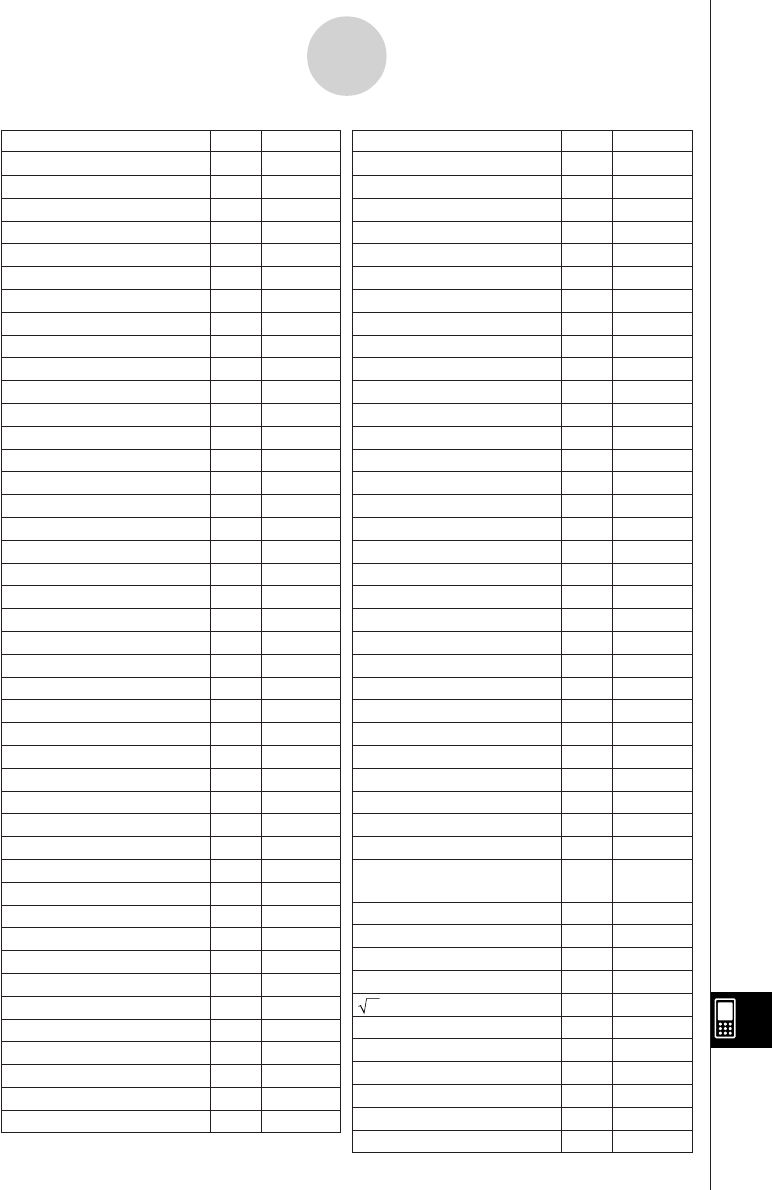
20050501
α
-8-5
Command and Function Index
Command/Function Form Page Command/Function Form Page
20050501
StrShift Cmd 12-6-44
StrSrc Cmd 12-6-44
strToExp( Func 12-6-44
StrUpr Cmd 12-6-44
subList Func 2-7-20
subMat Func 2-7-28
sum Func 2-7-23
sumSeq Func 2-7-26
swap Func 2-7-32
Switch~Case~Default~SwitchEnd
Cmd 12-6-14
TableInput Cmd 12-6-38
tan Func 2-4-2
tan
–1
Func 2-4-2
TangentLine Cmd 12-6-22
tanh Func 2-4-4
tanh
–1
Func 2-4-4
tanLine Func 2-7-13
taylor Func 2-7-13
TCD Cmd 7-11-4
tCollect Func 2-7-7
tExpand Func 2-7-6
Text Cmd 12-6-22
toCyl Func 2-7-36
toDMS Func 2-7-8
toFrac Func 2-7-5
toPol Func 2-7-36
toRect Func 2-7-35
toSph Func 2-7-36
TPD Cmd 7-11-4
trigToExp Func 2-7-7
trn Func 2-7-26
TwoPropZInt Cmd 7-10-5
TwoPropZTest Cmd 7-9-5
TwoSampleFTest Cmd 7-9-11
TwoSampleTInt Cmd 7-10-7
TwoSampleTTest Cmd 7-9-7
TwoSampleZInt Cmd 7-10-3
TwoSampleZTest Cmd 7-9-3
TwoVariable Cmd 12-6-32
TwoWayANOVA Cmd 7-9-13
unitV Func 2-7-38
Unlock Cmd 12-6-41
UnlockFolder Cmd 12-6-41
variance Func 2-7-24
Vertical Cmd 12-6-22
ViewWindow Cmd 12-6-23
ViewWindow3D Cmd 12-6-24
VWin Cmd 12-6-37
Wait Cmd 12-6-14
While~WhileEnd Cmd 12-6-15
xor Cmd 2-7-43
xyLine Cmd 12-6-32
ZAuto Cmd 12-6-23
ZFactor Cmd 12-6-23
+Cmd
–Cmd
× Cmd
/Cmd
^Cmd 2-4-3
^2 Cmd 2-4-5
^(–1) Cmd 2-4-5
=Cmd2-4-11
≠ Cmd 2-4-11
<Cmd2-4-11
>Cmd2-4-11
≤ Cmd 2-4-11
≥ Cmd 2-4-11
!Cmd 2-4-5
%Cmd 2-4-5
| (with) Cmd 2-4-11
r
Cmd 2-4-1
° Cmd 2-4-1
S Cmd 12-6-8
#Cmd12-6-8
’Cmd 2-4-10,
12-6-2
"Cmd12-6-41
π Cmd
∞ Cmd 2-4-12
∠ Func 2-4-10
Func 2-4-5
Σ Func 2-7-10
Π Func 2-7-10
∫ Func 2-7-9
Alist Func 2-7-23
:
(Multi-statement Command)
12-6-2
(Carriage Return) 12-6-2










