User Manual
Table Of Contents
- Getting Ready
- Contents
- About This User’s Guide
- Chapter 1 Getting Acquainted
- Chapter 2 Using the Main Application
- 2-1 Main Application Overview
- 2-2 Basic Calculations
- 2-3 Using the Calculation History
- 2-4 Function Calculations
- 2-5 List Calculations
- 2-6 Matrix and Vector Calculations
- 2-7 Using the Action Menu
- 2-8 Using the Interactive Menu
- 2-9 Using the Main Application in Combination with Other Applications
- 2-10 Using Verify
- Chapter 3 Using the Graph & Table Application
- Chapter 4 Using the Conics Application
- Chapter 5 Using the 3D Graph Application
- Chapter 6 Using the Sequence Application
- Chapter 7 Using the Statistics Application
- 7-1 Statistics Application Overview
- 7-2 Using List Editor
- 7-3 Before Trying to Draw a Statistical Graph
- 7-4 Graphing Single-Variable Statistical Data
- 7-5 Graphing Paired-Variable Statistical Data
- 7-6 Using the Statistical Graph Window Toolbar
- 7-7 Performing Statistical Calculations
- 7-8 Test, Confidence Interval, and Distribution Calculations
- 7-9 Tests
- 7-10 Confidence Intervals
- 7-11 Distribution
- 7-12 Statistical System Variables
- Chapter 8 Using the Geometry Application
- Chapter 9 Using the Numeric Solver Application
- Chapter 10 Using the eActivity Application
- Chapter 11 Using the Presentation Application
- Chapter 12 Using the Program Application
- Chapter 13 Using the Spreadsheet Application
- Chapter 14 Using the Setup Menu
- Chapter 15 Configuring System Settings
- 15-1 System Setting Overview
- 15-2 Managing Memory Usage
- 15-3 Using the Reset Dialog Box
- 15-4 Initializing Your ClassPad
- 15-5 Adjusting Display Contrast
- 15-6 Configuring Power Properties
- 15-7 Specifying the Display Language
- 15-8 Specifying the Font Set
- 15-9 Specifying the Alphabetic Keyboard Arrangement
- 15-10 Optimizing “Flash ROM”
- 15-11 Specifying the Ending Screen Image
- 15-12 Adjusting Touch Panel Alignment
- 15-13 Viewing Version Information
- Chapter 16 Performing Data Communication
- Appendix
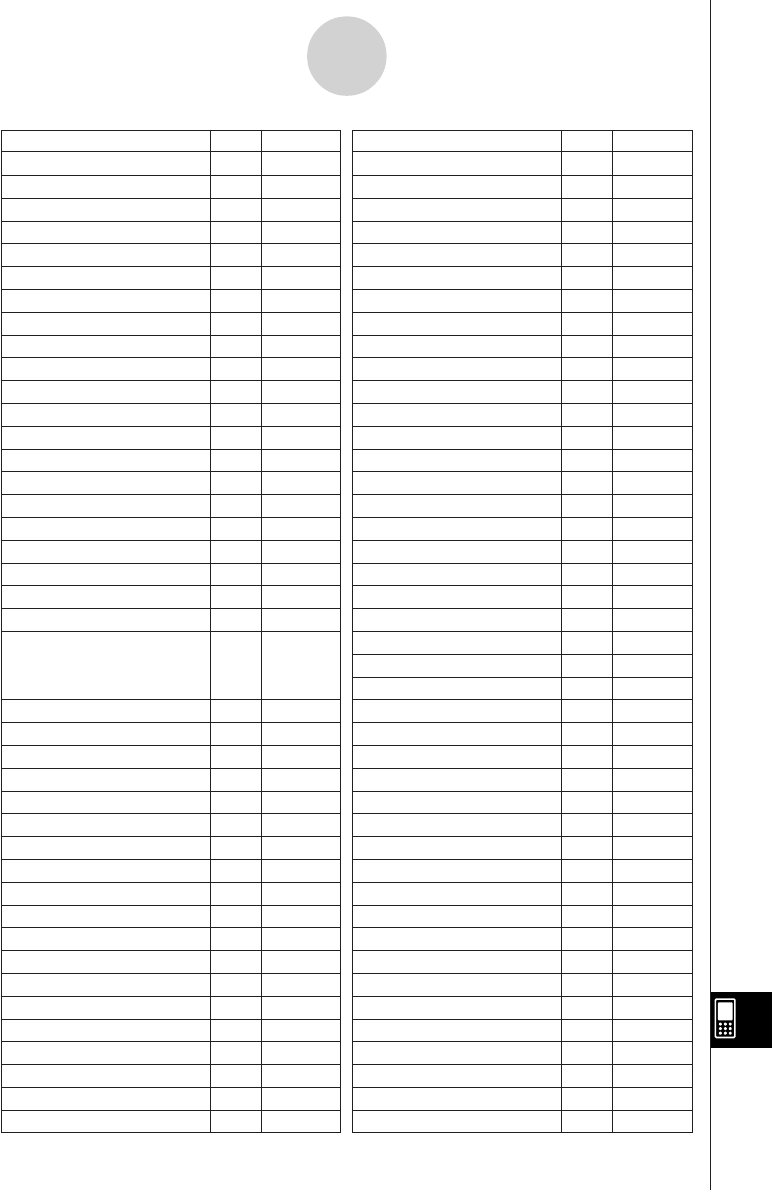
20050501
α
-8-2
Command and Function Index
Command/Function Form Page Command/Function Form Page
DrawFTGCon, DrawFTGPlot
Cmd 12-6-16
DrawGraph Cmd 12-6-17
DrawSeqCon, DrawSeqPlt Cmd 12-6-26
DrawSeqEtrCon, DrawSeqEtrPlt
Cmd 12-6-26
DrawStat Cmd 12-6-28
Draw3D Cmd 12-6-24
dSolve Func 2-7-39
E Cmd
e
^ Func 2-4-3
eigVc Func 2-7-30
eigVl Func 2-7-30
eliminate Func 2-7-41
exchange Func 2-7-41
expand Func 2-7-4
ExpR Cmd 12-6-32
ExpReg Cmd 12-6-28
ExpToStr Cmd 12-6-42
expToTrig Func 2-7-7
factor Func 2-7-4
factorOut Func 2-7-4
FCD Cmd 7-11-7
fill Func 2-7-18,
2-7-27,
2-7-35
fMax Func 2-7-12
fMin Func 2-7-11
For~To~(Step~)Next Cmd 12-6-10
FPD Cmd 7-11-6
frac Func 2-4-5
fRound Func 2-4-5
gcd Func 2-7-14
GeoCD Cmd 7-11-10
GeoPD Cmd 7-11-10
GetFolder Cmd 12-6-39
GetKey Cmd 12-6-3
getLeft Func 2-7-42
GetPen Cmd 12-6-4
getRight Func 2-7-41
GetType Cmd 12-6-39
GetVar38k Cmd 12-6-45
Goto~Lbl Cmd 12-6-10
GraphType Cmd 12-6-17
GTSelOff Cmd 12-6-17
GTSelOn Cmd 12-6-17
Histogram Cmd 12-6-32
Horizontal Cmd 12-6-17
i Cmd
ident Func 2-7-27
If~Then~ElseIf~Else ~IfEnd Cmd 12-6-11
im Func 2-7-16
Input Cmd 12-6-4
InputFunc Cmd 12-6-5
InputStr Cmd 12-6-5
int Func 2-4-5
intg Func 2-4-5
Inverse Cmd 12-6-18
invert Func 2-7-6
InvNorm Cmd 7-11-3
judge Func 2-4-9
lcm Func 2-7-14
Ldot Cmd 12-6-32
lim Func 2-7-10
Line Cmd 12-6-18
LinearR Cmd 12-6-32
LinearReg Cmd 12-6-29
LinRegTTest Cmd 7-9-9
listToMat Func 2-7-20
In Func 2-4-3
Local Cmd 12-6-40
Locate Cmd 12-6-7
Lock Cmd 12-6-40
LockFolder Cmd 12-6-40
log Func 2-4-3
LogisticR Cmd 12-6-32
LogisticReg Cmd 12-6-29
LogP Cmd 12-6-23
LogR Cmd 12-6-32
LogReg Cmd 12-6-29
LU Func 2-7-31
matToList Func 2-7-28
max Func 2-7-21
mean Func 2-7-22
MedBox Cmd 12-6-32
median Func 2-7-22
MedMed Cmd 12-6-32
MedMedLine Cmd 12-6-29










