User Manual
Table Of Contents
- Cover
- Contents
- General Guide
- Getting Ready to Play
- Playing on the Keyboard
- Controlling the Sound of a Performance
- Saving and Loading Instrument Settings (MY SETUP)
- Playing a Built-in Song
- Playing with a Rhythm Backing
- Connecting with External Devices
- Configuring Function Settings
- Reference
- MIDI Implementation Chart
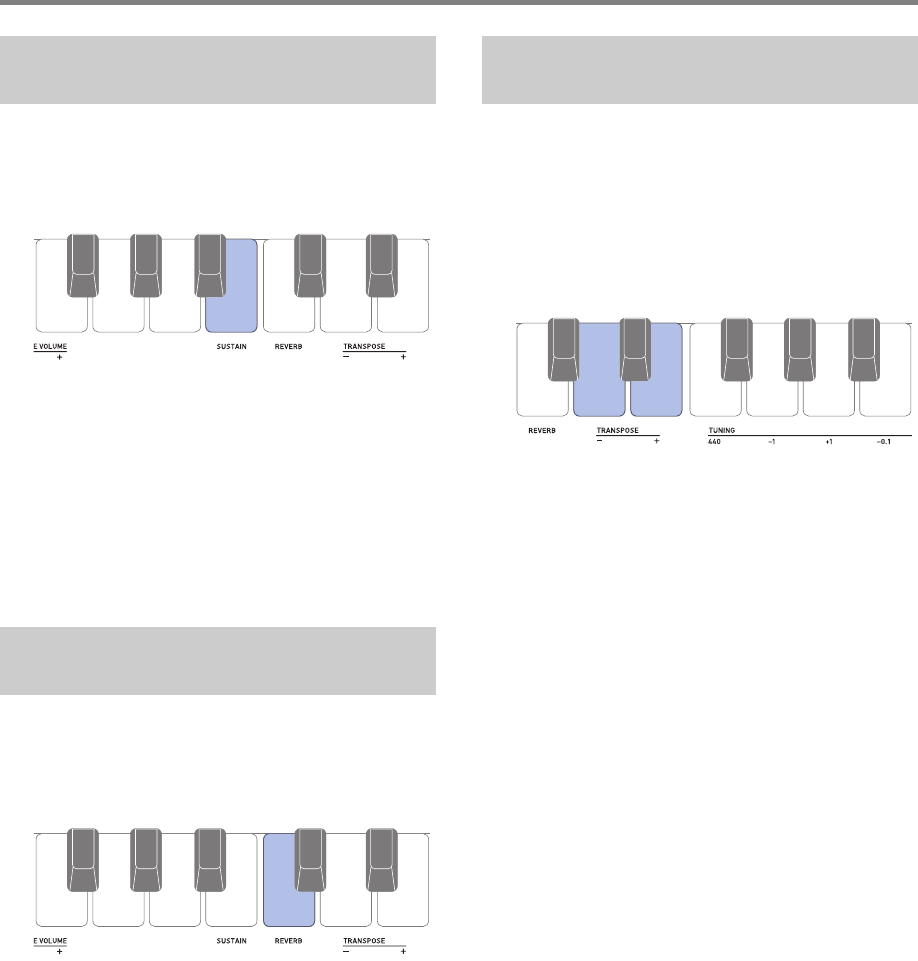
Controlling the Sound of a Performance
EN-10
While sustain is enabled, notes are sustained longer when
keyboard keys are released.
1.
While holding down FUNCTION, press the
SUSTAIN keyboard key.
This turns on sustain.
• Each press of the SUSTAIN keyboard key sounds a
tone that lets you know what setting (on or off) was
selected.
High tone: On (enabled)
Low tone: Off (disabled)
• The keyboard input LED is lit while FUNCTION is
depressed.
2.
Release FUNCTION to exit the setting
operation.
You can use the procedure below to add reverb to the notes
you play.
1.
While holding down FUNCTION, press the
REVERB keyboard key to select a reverb type.
• You can specify a reverb value in the range of 1 to 4.
• Each press of the REVERB keyboard key sounds a
tone that lets you know what setting was selected.
One low tone: Off (disabled)
One high tone: 1
Two high tones: 2
Three high tones: 3
Four high tones: 4
• The keyboard input LED is lit while FUNCTION is
depressed.
2.
Release FUNCTION to exit the setting
operation.
Transpose lets you raise or lower the overall pitch in semitone
steps. You can use this feature to raise or lower the key to
make it easier to play a piece written in a difficult key, or to
adjust to a key that better matches a vocalist, another musical
instrument, etc.
1.
While holding down FUNCTION, use the
TRANSPOSE keyboard keys to change the
transpose setting.
• The setting range is one octave up (+12 semitones)
and down (–12 semitones).
• Pressing the – keyboard key lowers the pitch in
semitone units, while pressing the + key raises the
pitch in semitone units.
• To return the setting to its initial default, press the –
and + keyboard keys at the same time.
• The keyboard input LED is lit while FUNCTION is
depressed.
2.
Release FUNCTION to exit the setting
operation.
Enabling and Disabling Sustain
(SUSTAIN)
Adding Reverb to Notes
(REVERB)
Changing the Pitch in Semitone
Steps (TRANSPOSE)










