User Manual
Table Of Contents
- Cover
- Contents
- General Guide
- Getting Ready to Play
- Playing on the Keyboard
- Controlling the Sound of a Performance
- Saving and Loading Instrument Settings (MY SETUP)
- Playing a Built-in Song
- Playing with a Rhythm Backing
- Connecting with External Devices
- Configuring Function Settings
- Reference
- MIDI Implementation Chart
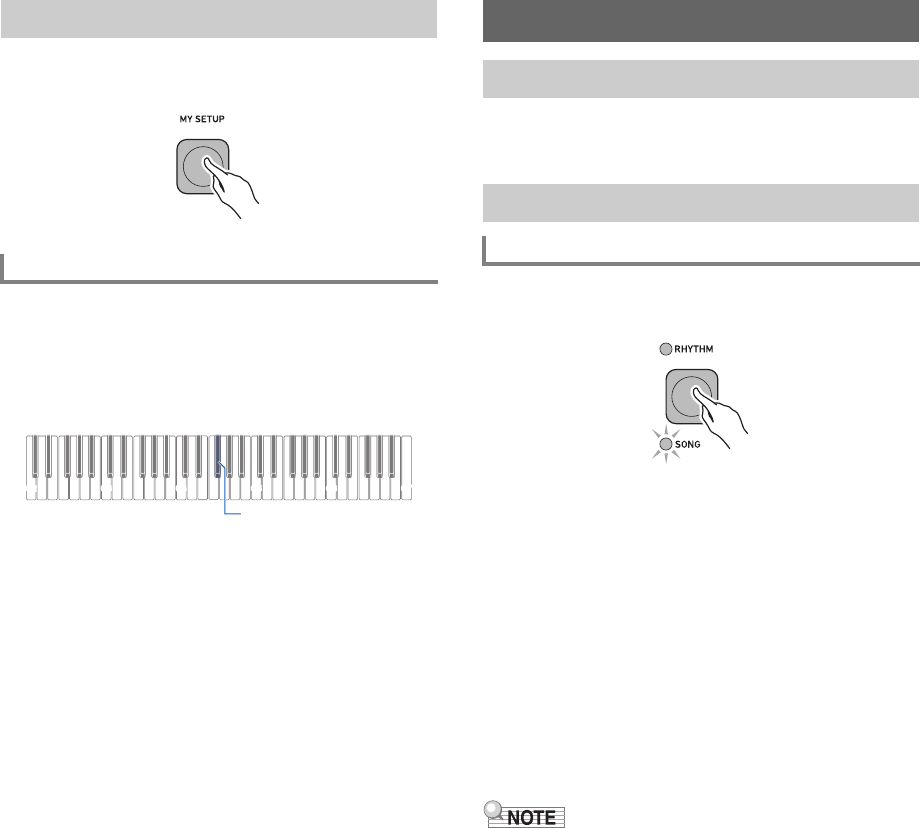
EN-12
1.
Press MY SETUP.
Your setup is saved when you hear an input tone.
Use the procedure below to enable MY SETUP power on,
which causes the MY SETUP settings to be applied whenever
power is turned on.
1.
While holding down FUNCTION, press the F{4
keyboard key to enable MY SETUP power on.
• Each press of the F{4 keyboard key sounds a tone
that lets you know what setting (on or off) was
selected.
High tone: On (enabled)
Low tone: Off (disabled)
• The keyboard input LED is lit while FUNCTION is
depressed.
2.
Release FUNCTION to exit the setting
operation.
With this Digital Keyboard, the term “song” is used to refer to a
musical piece. You can listen to the built-in songs for your
own enjoyment, or you can play along with them for practice.
1.
Press RHYTHM/SONG a number of times until
the SONG LED is lit.
2.
While holding down RHYTHM/SONG, press
one of the keyboard keys.
This starts playback of the song you selected.
• Each keyboard key has a song assigned to it. For a list
of songs, see the “Song List” (page EN-33).
• The keyboard input LED is lit while RHYTHM/SONG
is depressed.
3.
Release RHYTHM/SONG.
4.
Press a to stop the song.
5.
To resume the previously playing song, press
a again.
• Starting to use the Song Function while the metronome is
sounding or a rhythm is playing will cause the ongoing
operation to stop.
Recalling From MY SETUP
Enabling MY SETUP Power On
C2 C3 C4 C5 C6 C7
F
{
4
Playing a Built-in Song
Songs
Selecting a Song to Play
Starting or Stopping Song Play










