User Manual
Table Of Contents
- Cover
- Contents
- General Guide
- Getting Ready to Play
- Playing on the Keyboard
- Controlling the Sound of a Performance
- Saving and Loading Instrument Settings (MY SETUP)
- Playing a Built-in Song
- Playing with a Rhythm Backing
- Connecting with External Devices
- Configuring Function Settings
- Reference
- MIDI Implementation Chart
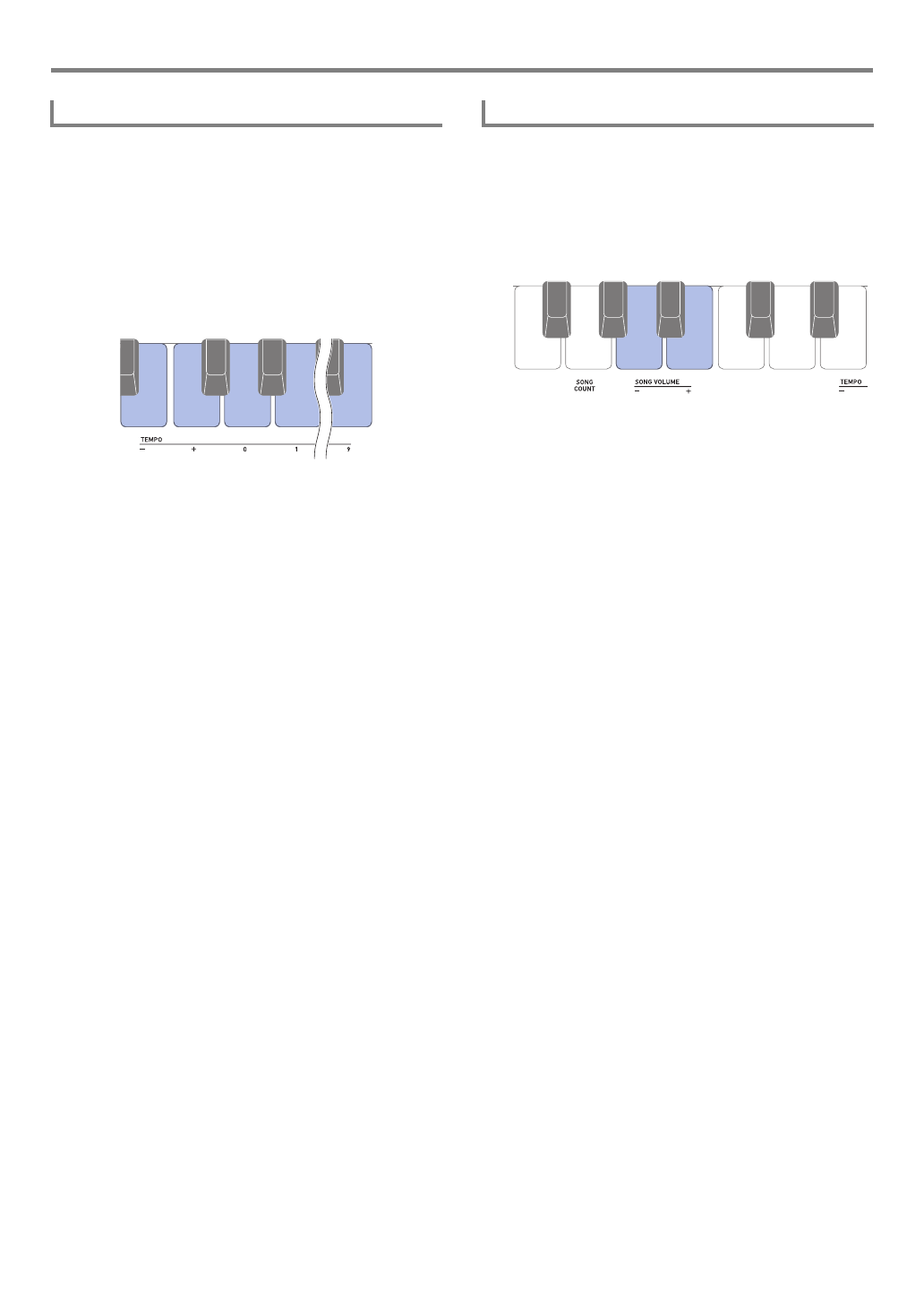
Playing a Built-in Song
EN-13
You can use the procedure below to change the tempo
(speed) and slow down playback to practice difficult
passages, etc.
1.
Select the song whose tempo you want to
change with the Song Function.
2.
While holding down FUNCTION, use the
TEMPO keyboard keys to specify a tempo
value.
• You can specify a tempo value in the range of 20 to
255.
• Each press of the – or + keyboard key raises or lowers
the tempo by 1. Holding down either button scrolls the
setting value.
• You can also use the TEMPO value input keys (0 to 9)
to enter a specific tempo value.
• Input three digits as the tempo value.
Example: To set a tempo of 20, input “03230”.
• To return to the recommended setting for the current
song, press the – and + keyboard keys at the same
time.
• Changing the song number returns the song to its
recommended tempo.
• The keyboard input LED is lit while FUNCTION is
depressed.
3.
Release FUNCTION to exit the setting
operation.
Use the procedure below to adjust the balance between the
volume levels of song play and what you play on the
keyboard.
1.
While holding down FUNCTION, use the SONG
VOLUME – and + keyboard keys to adjust the
volume level.
• You can change the volume value within a range of 1
to 10.
• To return the setting to its initial default, press the –
and + keyboard keys at the same time.
• The keyboard input LED is lit while FUNCTION is
depressed.
2.
Release FUNCTION to exit the setting
operation.
Changing a Song’s Tempo (Speed) Adjusting the Song Volume Level










