User Manual
Table Of Contents
- Cover
- Contents
- General Guide
- Getting Ready to Play
- Playing on the Keyboard
- Controlling the Sound of a Performance
- Saving and Loading Instrument Settings (MY SETUP)
- Playing a Built-in Song
- Playing with a Rhythm Backing
- Connecting with External Devices
- Configuring Function Settings
- Reference
- MIDI Implementation Chart
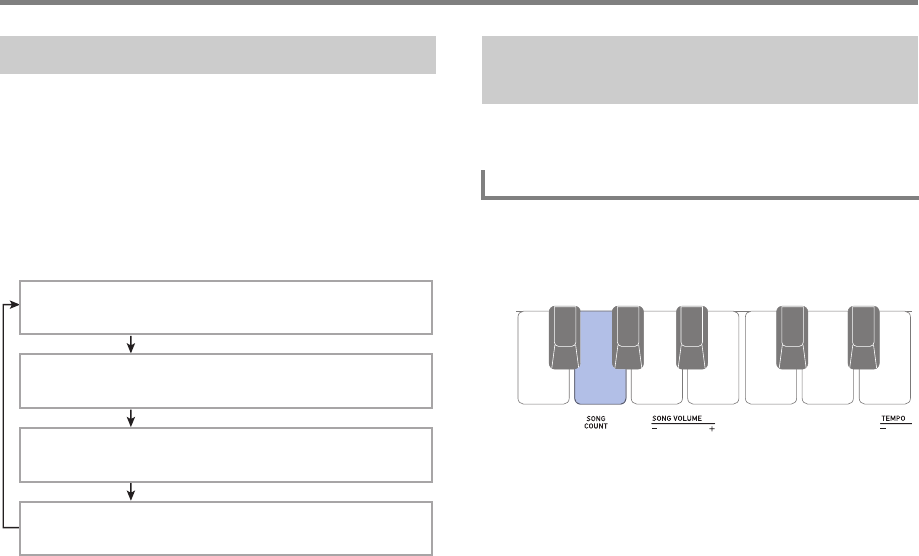
Playing a Built-in Song
EN-14
You can turn off the right-hand part or the left-hand part of a
song you are playing and practice along with the remaining
part. Use this when you feel that a song is initially too difficult
for you to play with both hands at the same time.
1.
While a song is playing or stopped, press
FILL-IN/PART.
Each press of FILL-IN/PART cycles through the
settings shown below.
• A tone sounds to let you know which playback part is
selected.
One low tone: Off (all parts sound)
One high tone: Right-hand part off
Two high tones: Left-hand part off
Three high tones: Both-hand parts off
You can configure count settings to sound a count in time with
a song and to sound a pre-count before a song starts.
1.
While song play is stopped, hold down
FUNCTION as you press the SONG COUNT
keyboard key to specify a count setting.
• Each press of the SONG COUNT keyboard key
sounds a tone that lets you know what setting was
selected.
One low tone: Off (disabled)
One high tone: Count
Two high tones: Pre-count
• The keyboard input LED is lit while FUNCTION is
depressed.
2.
Release FUNCTION.
3.
Press a to start playback.
• Playback starts in accordance with the count type you
selected.
Count: A count sounds throughout song playback.
Pre-count: A count sound at the beginning of the song,
before actual playback starts.
• To turn off a count, stop the song and repeat step 1 of
this procedure until you hear one low tone.
Practicing a Song Part
Normal Playback (Initial Default Setting)
Right-hand Part Off
Left-Hand Part Off
Both-hand Parts Off
Sounding a Count in Time with a
Song
Configuring Count Settings










