User Manual
Table Of Contents
- Cover
- Contents
- General Guide
- Getting Ready to Play
- Playing on the Keyboard
- Controlling the Sound of a Performance
- Saving and Loading Instrument Settings (MY SETUP)
- Playing a Built-in Song
- Playing with a Rhythm Backing
- Connecting with External Devices
- Configuring Function Settings
- Reference
- MIDI Implementation Chart
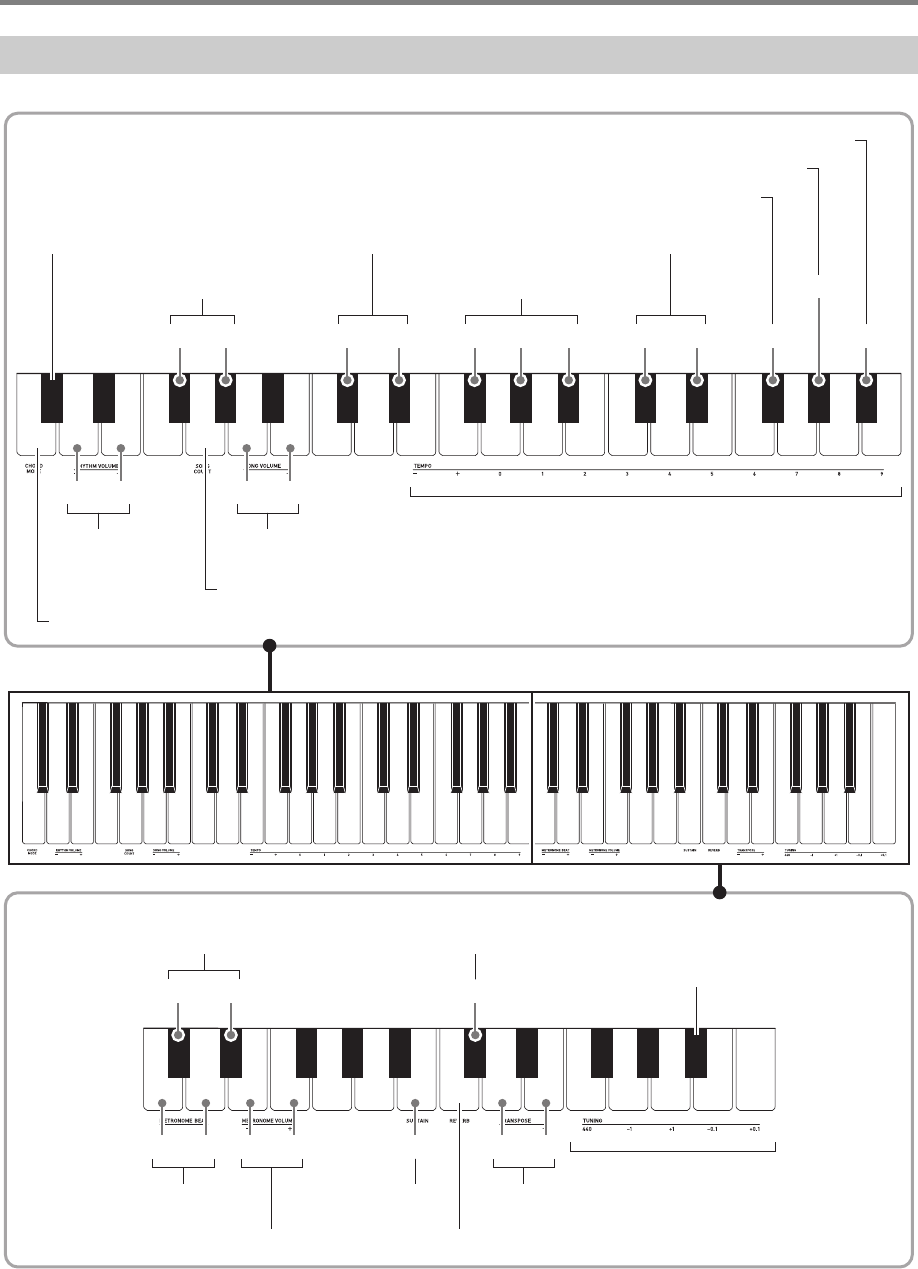
Configuring Function Settings
EN-22
• The circled numbers (
through
) correspond to the numbers in the table under “Setting Item List” (pages EN-23 and 24).
Keyboard Keys Used for Configuring Settings
(C2) (C3) (C4)
(C5) (C6) (C7)
− + − +
−+ −+−+ −+
− + − +− +
Left keyboard
Overall
Right keyboard
Chord fingering mode
Song count
Song volume
Rhythm volume
Tempo
MIDI Out Velocity
MIDI Out Channel
Battery type
MIDI Out Octave Shift
Startup volume level
MY SETUP Startup
Local control
Auto Power Off
Off/On Off/On Off/On
Off/On
Initialize
Operation tone
Off/OnPreparation Execute
Demo
Tuning
Off/On
Metronome beat
Sustain
Transpose
Reverb
Metronome volume level










