User Manual
Table Of Contents
- Cover
- Contents
- General Guide
- Getting Ready to Play
- Playing on the Keyboard
- Controlling the Sound of a Performance
- Saving and Loading Instrument Settings (MY SETUP)
- Playing a Built-in Song
- Playing with a Rhythm Backing
- Connecting with External Devices
- Configuring Function Settings
- Reference
- MIDI Implementation Chart
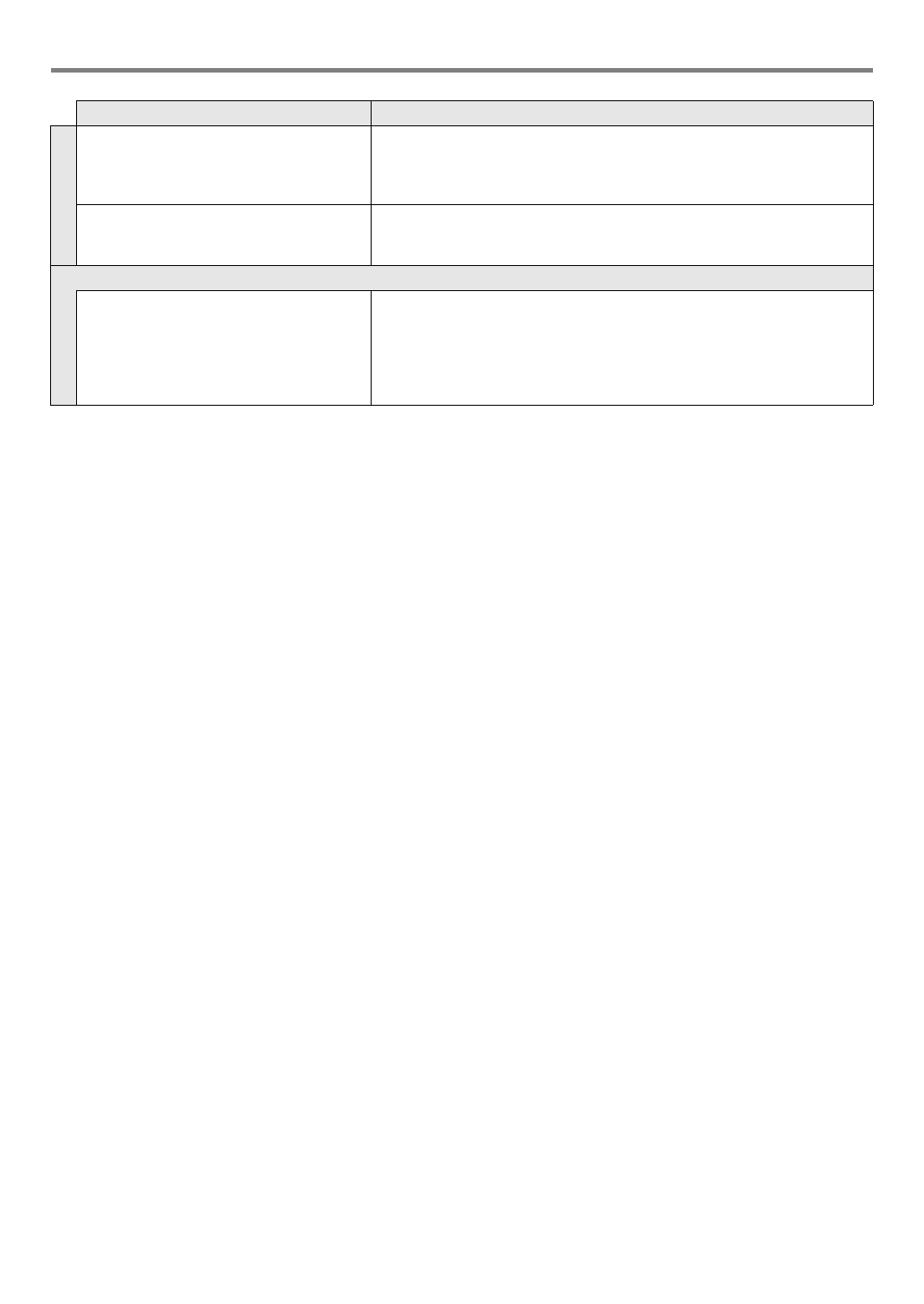
Reference
EN-27
The pitch of the notes does not match other
accompanying instruments or notes sound
strange when played along with other
instruments.
• Check and adjust the transpose setting (page EN-10) and tuning setting
(page EN-11).
• Try turning the Digital Keyboard off and then back on again (page EN-6) to
initialize settings.
The reverb of notes seems to change
suddenly.
• Check and adjust the reverb setting (page EN-10).
• Try turning the Digital Keyboard off and then back on again (page EN-6) to
initialize settings.
Connecting to a computer
I can’t perform MIDI data transfers. • Check to make sure that the USB cable is connected to the Digital
Keyboard and computer, and that the correct device is selected with your
computer’s music software (page EN-19).
• Turn off the Digital Keyboard and then exit the music software on your
computer. Next, turn the Digital Keyboard back on and then restart the
music software on your computer.
Symptom Required Action










