User Manual
Table Of Contents
- Cover
- Contents
- General Guide
- Getting Ready to Play
- Playing on the Keyboard
- Controlling the Sound of a Performance
- Saving and Loading Instrument Settings (MY SETUP)
- Playing a Built-in Song
- Playing with a Rhythm Backing
- Connecting with External Devices
- Configuring Function Settings
- Reference
- MIDI Implementation Chart
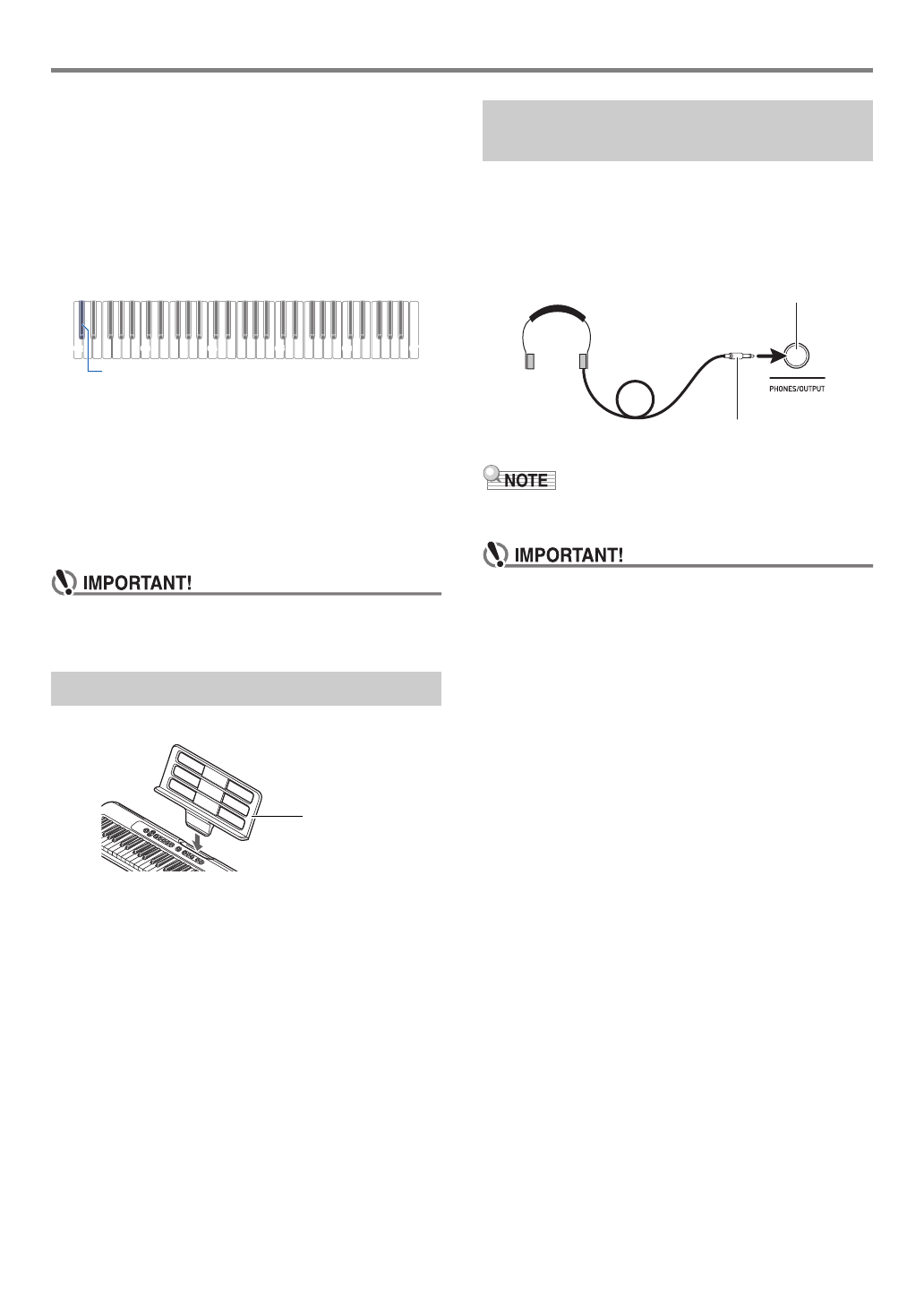
Getting Ready to Play
EN-5
■ Configuring the Battery Type Setting
1.
While holding down FUNCTION, press the C{2
keyboard key.
• Each press of the C{2 keyboard key sounds a tone
that lets you know what setting (alkaline batteries or
nickel metal hydride batteries) was selected.
One tone: Alkaline batteries
Two tones: Rechargeable nickel metal hydride
batteries
• The keyboard input LED is lit while FUNCTION is
depressed.
2.
Release FUNCTION to exit the setting
operation.
■ Low Battery Indication
Flashing TONE LEDs indicate low battery power. When this
happens, replace the batteries with new ones.
• Continued use with low batteries may cause power to
turn off suddenly. This can cause stored data to be
corrupted or lost.
Insert the music stand into the handle of the Digital Keyboard.
Plugging in headphones cuts off output from the built-in
speakers, which means you can practice playing even late at
night without disturbing others.
• Be sure to turn down the Digital Keyboard volume level
before connecting headphones.
• Headphones do not come with the Digital Keyboard.
• Use separately sold or commercially available headphones.
• Do not listen to output over headphones at very high
volume levels for long periods. Doing so creates the
risk of hearing damage.
• If the plug of the headphones does not match the
PHONES/OUTPUT jack, use a commercially available
adapter plug.
• If you are using headphones that require an adapter
plug, make sure you do not leave the adapter plugged
in when removing the headphones.
Preparing the Music Stand
C2 C3 C4 C5 C6 C7
C
{
2
Music stand
Connecting Headphones (Sold
Separately)
PHONES/OUTPUT jack
(3.5mm stereo mini jack)
Stereo mini plug










