User Manual
Table Of Contents
- Cover
- Contents
- General Guide
- Getting Ready to Play
- Playing on the Keyboard
- Controlling the Sound of a Performance
- Saving and Loading Instrument Settings (MY SETUP)
- Playing a Built-in Song
- Playing with a Rhythm Backing
- Connecting with External Devices
- Configuring Function Settings
- Reference
- MIDI Implementation Chart
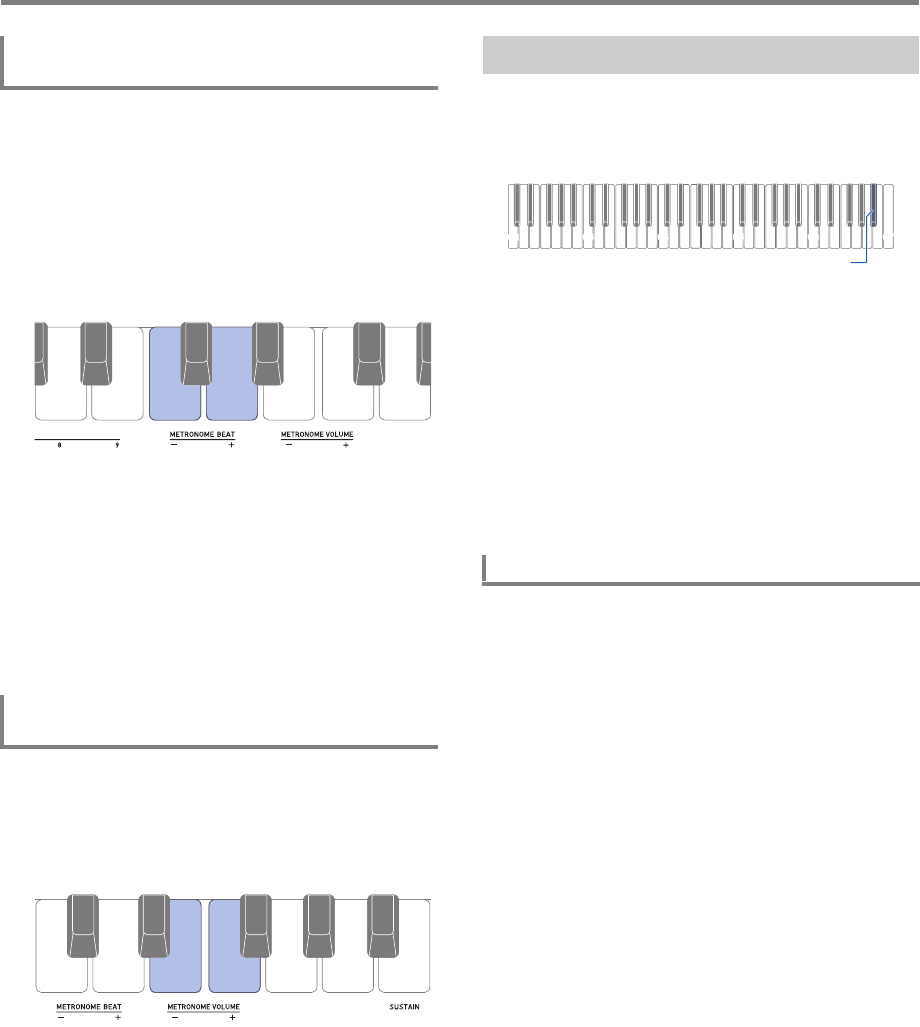
Playing on the Keyboard
EN-8
You can use the procedure below to configure a setting that
sounds a chime on the first beat of each measure, and a click
for the remaining beats.
• Available settings are Off, or a value of 1 to 16 beats.
1.
Start the metronome.
2.
While holding down FUNCTION, use the
METRONOME BEAT – and + keyboard keys to
change the beat.
• Selecting Off (0) disables the chime. Use this setting
when you want to practice without worrying about the
first beat of each measure.
• To return the setting to its initial default, press the –
and + keyboard keys at the same time.
• The keyboard input LED is lit while FUNCTION is
depressed.
3.
Release FUNCTION to exit the setting
operation.
1.
Start the metronome.
2.
While holding down FUNCTION, use the
METRONOME VOLUME – and + keyboard keys
to change the volume level.
• You can specify a volume value from 0 to 10.
• To return the setting to its initial default, press the –
and + keyboard keys at the same time.
• The keyboard input LED is lit while FUNCTION is
depressed.
3.
Release FUNCTION to exit the setting
operation.
You can use Demo Play to play built-in songs in sequence.
1.
While holding down FUNCTION, press the B}6
keyboard key.
This starts song number “1”.
• This causes the SONG LED to light.
• For information about how to change the demo song,
see the “Selecting a Demo Song” (page EN-8).
• The keyboard input LED is lit while FUNCTION is
depressed.
2.
Release FUNCTION.
3.
To exit Demo Play, hold down FUNCTION as
you press the B}6 keyboard key again, or
press a.
You can use the procedure below to change the song played
by Demo Play.
1.
While holding down RHYTHM/SONG, press
one of the keyboard keys.
This starts Demo Play of the song you selected.
• Each of the keyboard keys has a song assigned to it.
For a list of song titles, see the “Song List” (page
EN-33).
• The keyboard input LED is lit while RHYTHM/SONG
is depressed.
2.
Release RHYTHM/SONG to exit the setting
operation.
Specifying the Metronome Sound and Beats
Per Measure
Changing the Metronome Sound Volume
Level
Listening to Demo Play
Selecting a Demo Song
C2 C3 C4 C5 C6 C7
B
}
6










