User Guide
Table Of Contents
- UNPACKING
- CONTENTS
- QUICK START BASICS
- INTRODUCTION
- GETTING READY
- SHOOTING A SNAPSHOT
- SHOOTING A MOVIE
- USING BEST SHOT
- ADVANCED SETTINGS
- Changing the Focus Mode
- Correcting Image Brightness (EV Shift)
- Controlling White Balance
- Specifying ISO Sensitivity
- Specifying the Metering Mode
- Using the Camera’s Filter Effects
- Controlling Image Sharpness
- Controlling Color Saturation
- Adjusting Image Contrast
- Date Stamping Snapshots
- Using the On-screen Histogram to Check Exposure
- Other Useful Recording Functions
- VIEWING SNAPSHOTS AND MOVIES
- EDITING IMAGES
- USING AUDIO
- MANAGING YOUR FILES
- DELETING FILES
- OTHER SETTINGS
- Configuring Camera Sound Settings
- Turning the Startup Screen On or Off
- Specifying the File Name Serial Number Generation Rule
- Changing the Camera Date and Time Setting
- Using World Time
- Changing the Display Language
- Changing the USB Port Protocol
- [_] (REC) and [>] (PLAY) Button Settings
- Formatting Built-in Memory
- PRINTING
- USING THE CAMERA WITH A COMPUTER
- APPENDIX
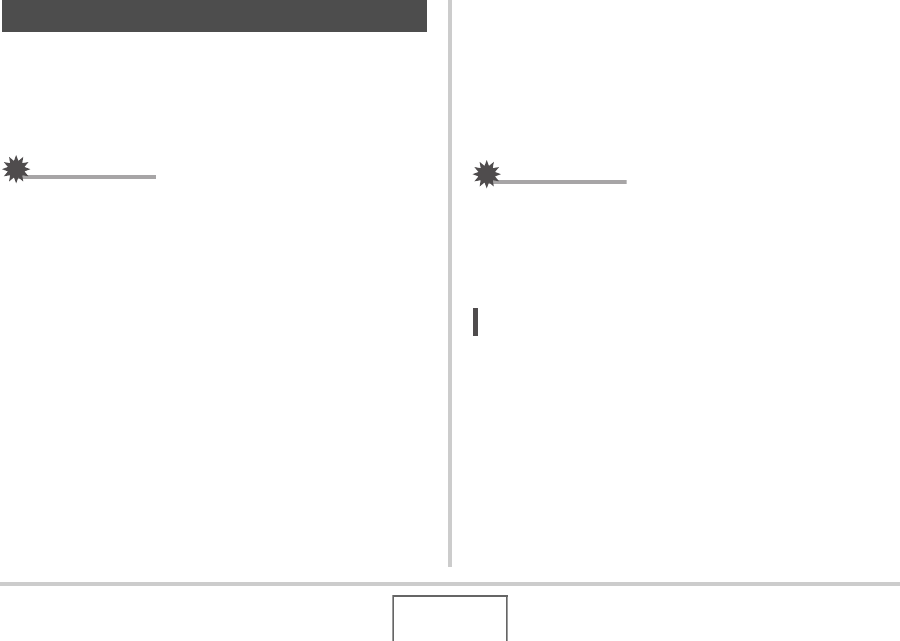
156
MANAGING YOUR FILES
The FAVORITE folder is located in the camera’s built-in
memory, and you can use it to store personal snapshots that you
do not want displayed during normal PLAY mode operations.
FAVORITE folder snapshots remain in camera memory, even if
you change to a different memory card.
IMPORTANT!
• The FAVORITE folder can be used for snapshots only.
Saving an audio snapshot in the FAVORITE folder will save
the snapshot part only.
■ Copying a File to the FAVORITE Folder
1. In the PLAY mode, press [MENU].
2. On the “PLAY” tab, select “Favorites” and
then press [X].
3. Use [S] and [T] to select “Save” and then
press [SET].
4. Use [W] and [X] to select the snapshot you
want to copy to the FAVORITE folder.
5. Use [S] and [T] to select “Save”, and then
press [SET].
This saves a copy of the snapshot to the FAVORITE folder.
6. Now you can repeat steps 4 and 5 to save
another image, or press [MENU] twice to exit
this procedure.
IMPORTANT!
• The snapshot copied to the FAVORITE folder is converted
to QVGA size (320 × 240 pixels). A snapshot in the
FAVORITE folder cannot be restored to its original size.
• Snapshots in the FAVORITE folder cannot be copied to a
memory card.
NOT
E
• The number of snapshots that can be stored in the
FAVORITE folder depends on the image quality of each
one, and how much built-in memory capacity is remaining.
Using the FAVORITE Folder










