User Guide
Table Of Contents
- UNPACKING
- CONTENTS
- QUICK START BASICS
- INTRODUCTION
- GETTING READY
- SHOOTING A SNAPSHOT
- SHOOTING A MOVIE
- USING BEST SHOT
- ADVANCED SETTINGS
- Changing the Focus Mode
- Correcting Image Brightness (EV Shift)
- Controlling White Balance
- Specifying ISO Sensitivity
- Specifying the Metering Mode
- Using the Camera’s Filter Effects
- Controlling Image Sharpness
- Controlling Color Saturation
- Adjusting Image Contrast
- Date Stamping Snapshots
- Using the On-screen Histogram to Check Exposure
- Other Useful Recording Functions
- VIEWING SNAPSHOTS AND MOVIES
- EDITING IMAGES
- USING AUDIO
- MANAGING YOUR FILES
- DELETING FILES
- OTHER SETTINGS
- Configuring Camera Sound Settings
- Turning the Startup Screen On or Off
- Specifying the File Name Serial Number Generation Rule
- Changing the Camera Date and Time Setting
- Using World Time
- Changing the Display Language
- Changing the USB Port Protocol
- [_] (REC) and [>] (PLAY) Button Settings
- Formatting Built-in Memory
- PRINTING
- USING THE CAMERA WITH A COMPUTER
- APPENDIX
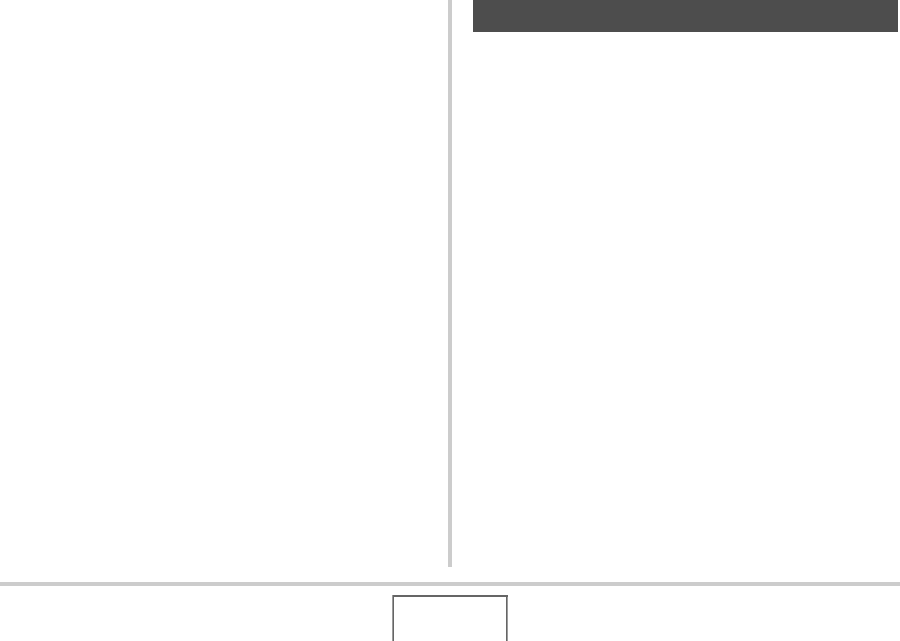
169
OTHER SETTINGS
■ Switching between the Home Time and
World Time Screens
1. Press [MENU].
2. On the “Set Up” tab, select “World Time” and
then press [X].
3. Use [S] and [T] to select “World” for the
World Time screen, or “Home” for the Home
Time screen.
4. After selecting the screen you want, press
[SET] to exit the setting screen.
You can use the procedure below to select a display text
language.
• The number and types of languages depend on the
geographic area where the camera was marketed.
1. Press [MENU].
2. On the “Set Up” tab, select “Language” and
then press [X].
3. Use [S], [T], [W], and [X] to select the setting
you want and then press [SET].
Changing the Display Language










