User Guide
Table Of Contents
- UNPACKING
- CONTENTS
- QUICK START BASICS
- INTRODUCTION
- GETTING READY
- SHOOTING A SNAPSHOT
- SHOOTING A MOVIE
- USING BEST SHOT
- ADVANCED SETTINGS
- Changing the Focus Mode
- Correcting Image Brightness (EV Shift)
- Controlling White Balance
- Specifying ISO Sensitivity
- Specifying the Metering Mode
- Using the Camera’s Filter Effects
- Controlling Image Sharpness
- Controlling Color Saturation
- Adjusting Image Contrast
- Date Stamping Snapshots
- Using the On-screen Histogram to Check Exposure
- Other Useful Recording Functions
- VIEWING SNAPSHOTS AND MOVIES
- EDITING IMAGES
- USING AUDIO
- MANAGING YOUR FILES
- DELETING FILES
- OTHER SETTINGS
- Configuring Camera Sound Settings
- Turning the Startup Screen On or Off
- Specifying the File Name Serial Number Generation Rule
- Changing the Camera Date and Time Setting
- Using World Time
- Changing the Display Language
- Changing the USB Port Protocol
- [_] (REC) and [>] (PLAY) Button Settings
- Formatting Built-in Memory
- PRINTING
- USING THE CAMERA WITH A COMPUTER
- APPENDIX
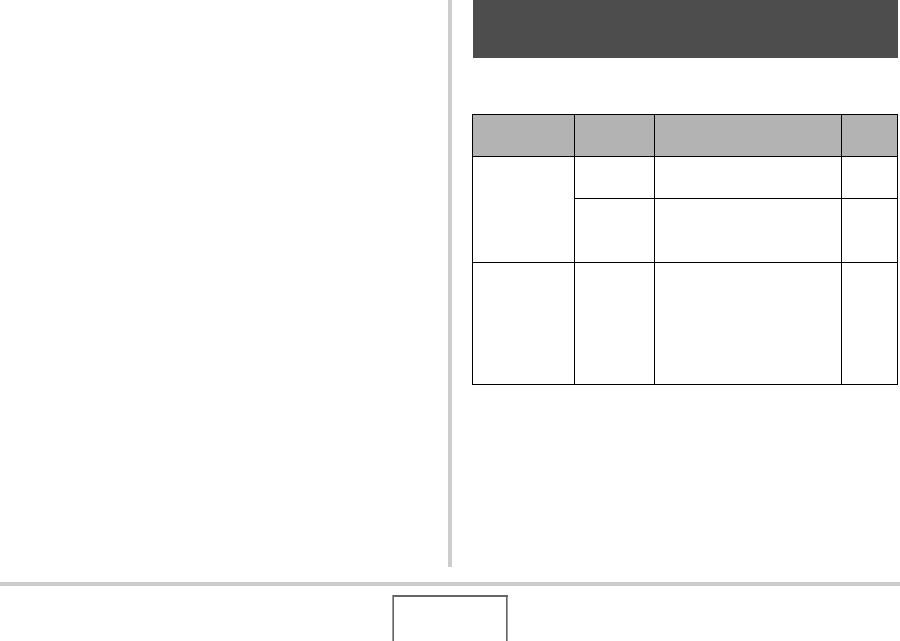
183
USING THE CAMERA WITH A COMPUTER
The procedures you need to perform when using the camera
with your computer and when using the bundled software are
different for Windows and the Macintosh.
• Windows users should refer to “Using the Camera with a
Windows Computer” on page 183.
• Macintosh users should refer to “Using the Camera with a
Macintosh” on page 199.
Install the required software in accordance with what version of
Windows you are running and what you want to do.
Using the Camera with a Windows
Computer
Objective
Windows
Version
Install this software:
See
page:
• Viewing
images on
a computer
• Storing
images on
a computer
Vista/XP/
2000/Me
–
(USB driver not required.)
–
98SE/98
USB driver Type B
(USB driver. Be sure to
install this driver.)
186
Transfer of
images from
the camera
and
management
of images on
the computer
Vista/XP/
2000
Photo Loader with HOT
ALBUM 3.1
DirectX 9.0c (When DirectX
9.0 or higher is not installed
on the computer already.)
192










