User Guide
Table Of Contents
- UNPACKING
- CONTENTS
- QUICK START BASICS
- INTRODUCTION
- GETTING READY
- SHOOTING A SNAPSHOT
- SHOOTING A MOVIE
- USING BEST SHOT
- ADVANCED SETTINGS
- Changing the Focus Mode
- Correcting Image Brightness (EV Shift)
- Controlling White Balance
- Specifying ISO Sensitivity
- Specifying the Metering Mode
- Using the Camera’s Filter Effects
- Controlling Image Sharpness
- Controlling Color Saturation
- Adjusting Image Contrast
- Date Stamping Snapshots
- Using the On-screen Histogram to Check Exposure
- Other Useful Recording Functions
- VIEWING SNAPSHOTS AND MOVIES
- EDITING IMAGES
- USING AUDIO
- MANAGING YOUR FILES
- DELETING FILES
- OTHER SETTINGS
- Configuring Camera Sound Settings
- Turning the Startup Screen On or Off
- Specifying the File Name Serial Number Generation Rule
- Changing the Camera Date and Time Setting
- Using World Time
- Changing the Display Language
- Changing the USB Port Protocol
- [_] (REC) and [>] (PLAY) Button Settings
- Formatting Built-in Memory
- PRINTING
- USING THE CAMERA WITH A COMPUTER
- APPENDIX
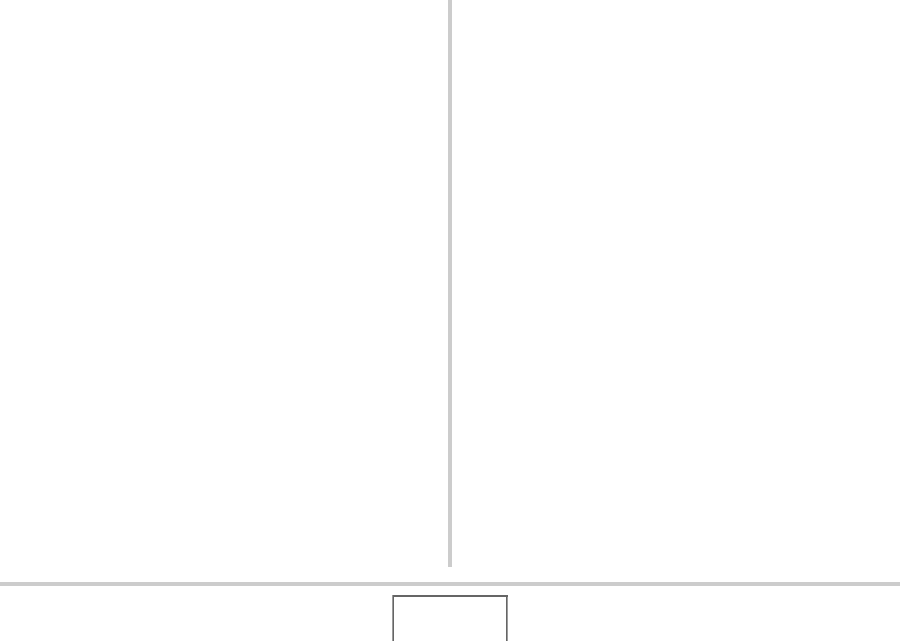
208
USING THE CAMERA WITH A COMPUTER
■ Built-in Memory and Memory Card Data
Handling Precautions
• When saving camera data to a computer hard disk, MO disk,
or other medium, be sure to transfer the entire DCIM folder
and its contents. Changing the name of the DCIM to a date or
something similar after you copy it to your computer is a good
way to keep track of multiple DCIM folders. When moving the
folder back to the camera, however, be sure to change its
name back to DCIM. This camera does not recognize any
folder name besides DCIM.
All of the other folders inside the DCIM folder must also have
their original names if you transfer them back to the camera.
• Folders and files must be stored in accordance with the
“Memory Folder Structure” shown on page 206 in order for the
camera to be able to recognize them correctly.










