User Guide
Table Of Contents
- UNPACKING
- CONTENTS
- QUICK START BASICS
- INTRODUCTION
- GETTING READY
- SHOOTING A SNAPSHOT
- SHOOTING A MOVIE
- USING BEST SHOT
- ADVANCED SETTINGS
- Changing the Focus Mode
- Correcting Image Brightness (EV Shift)
- Controlling White Balance
- Specifying ISO Sensitivity
- Specifying the Metering Mode
- Using the Camera’s Filter Effects
- Controlling Image Sharpness
- Controlling Color Saturation
- Adjusting Image Contrast
- Date Stamping Snapshots
- Using the On-screen Histogram to Check Exposure
- Other Useful Recording Functions
- VIEWING SNAPSHOTS AND MOVIES
- EDITING IMAGES
- USING AUDIO
- MANAGING YOUR FILES
- DELETING FILES
- OTHER SETTINGS
- Configuring Camera Sound Settings
- Turning the Startup Screen On or Off
- Specifying the File Name Serial Number Generation Rule
- Changing the Camera Date and Time Setting
- Using World Time
- Changing the Display Language
- Changing the USB Port Protocol
- [_] (REC) and [>] (PLAY) Button Settings
- Formatting Built-in Memory
- PRINTING
- USING THE CAMERA WITH A COMPUTER
- APPENDIX
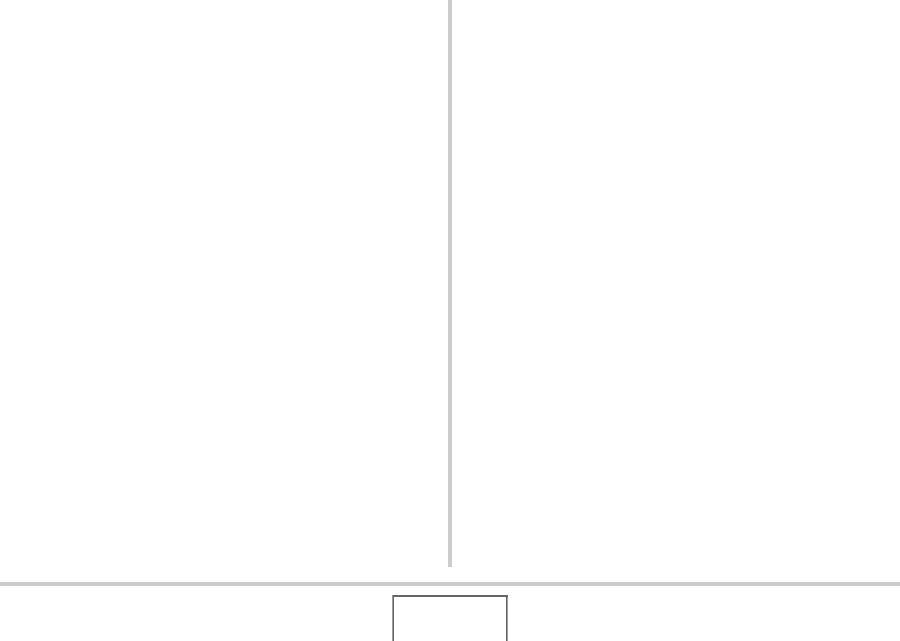
66
SHOOTING A SNAPSHOT
Snapshot Shooting Precautions
■ Operation
• Never open the battery cover while the operation lamp is
flashing green. Doing so can result in incorrect storage of the
image you just shot, damage to other images stored in
memory, malfunction of the camera, etc.
• If unneeded light is shining directly onto the lens, shade the
lens with your hand when shooting an image.
■ Monitor Screen when Shooting Snapshots
• The image that appears on the monitor screen is for image
composition. The actual image will be recorded at the quality
set for the image quality setting.
• Subject brightness conditions can cause monitor screen
response to slow and can cause digital noise in the monitor
screen image.
■ Shooting Indoors under Fluorescent
Lighting
• Minute flickering of fluorescent lighting can affect the
brightness or color of an image.










