Digital Camera User's Guide EX-P505
Table Of Contents
- INTRODUCTION
- QUICK START GUIDE
- GETTING READY
- BASIC IMAGE RECORDING
- OTHER RECORDING FUNCTIONS
- Selecting the Focus Mode
- Exposure Compensation (EV Shift)
- Using the Built-in ND Filter
- Adjusting White Balance
- Specifying the Exposure Mode
- Using the BEST SHOT Mode
- Recording a Movie
- Instant Movie Setups (MOVIE BEST SHOT Mode)
- Recording Audio
- Using the Histogram
- REC Mode Camera Settings
- Specifying ISO Sensitivity
- Selecting the Metering Mode
- Using the Filter Function
- Specifying Outline Sharpness
- Specifying Color Saturation
- Specifying Contrast
- Turning the On-screen Grid On and Off
- Turning Image Review On and Off
- Using Icon Help
- Assigning Functions to the [<] and [>] Keys
- Specifying Power On Default Settings
- Resetting the Camera
- Using the Shortcut Menu (EX Menu)
- Installing the Lens Hood and a Lens Filter
- PLAYBACK
- DELETING FILES
- FILE MANAGEMENT
- OTHER SETTINGS
- USING A MEMORY CARD
- PRINTING IMAGES
- VIEWING IMAGES ON A COMPUTER
- USING THE CAMERA WITH A COMPUTER
- APPENDIX
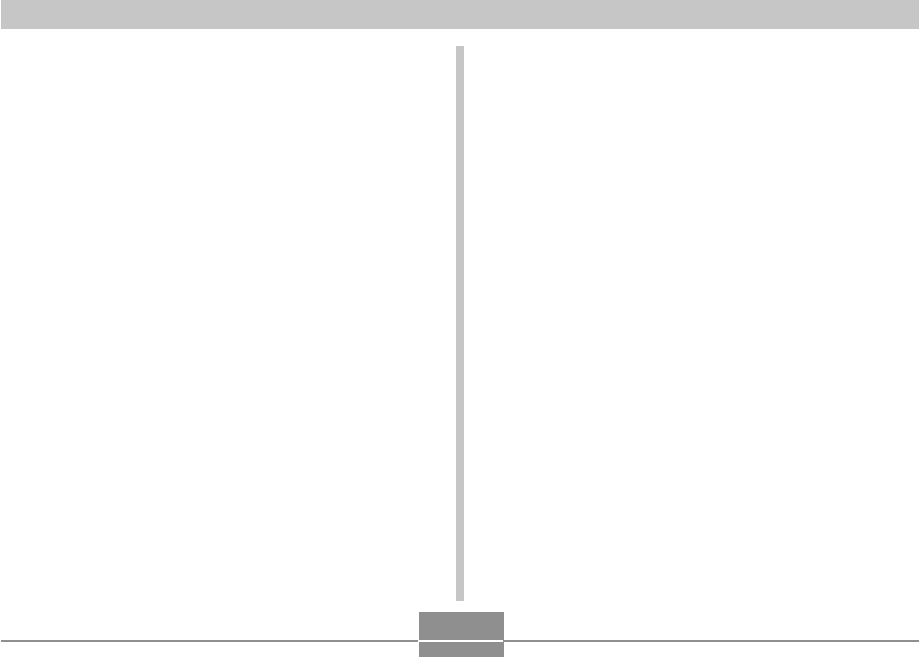
APPENDIX
236
■ Rapid Carger (BC-30L) : Plug-in Type
Power Requirement .......... 100 to 240V AC, 0.13A, 50/60Hz
Output ................................. 4.2V DC, 900 mA
Charging Temperature ..... 5°C to 35°C (41°F to 95°F)
Chargeable Battery type ... Rechargeable lithium ion battery (NP-40)
Full Charge Times ............. Approximately 2 hours
Dimensions ........................ 80 (W)
×
55 (H)
×
25 (D) mm
(3.1˝(W)
×
2.2˝(H)
×
0.98˝(D))
(excluding projections)
Weight ................................. Approximately 63 g (2.2 oz)










