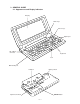Specifications
— 7 —
2-2. Modes and Cursor Keys etc.
In order to use the powerful features and functions of the BN Unit, you must first enter one of the
following modes.
• SCHEDULER
• CONTACTS
• MEMO
• EXPENSE MANAGER
• SPREADSHEET
• CLOCK
• MAIL/FAX*
You can enter a mode by pressing its mode key, or by using the Mode Menu.
* An optional modem is required to perform the operations in the MAIL/FAX Mode. If a modem is not
connected to the BN Unit, it will not enter the MAIL/FAX Mode when you press the MAIL/FAX key or
when you select MAIL/FAX from the Mode Menu. See the manual that comes with the modem for
operating procedures and other details.
To enter a mode by pressing a mode key
Press one of the mode keys located under the BN Unit’s display to enter the corresponding mode.
To enter a mode using the Mode Menu
1. Press the MENU key to display the Mode Menu.
2. Use the , , , and cursor keys to select the icon you want.
3. Press OK to enter the mode whose icon is selected.
Important!
• All the examples shown in this User’s Guide use the mode keys to enter modes.
Currently selected
mode icon