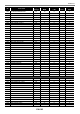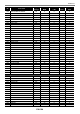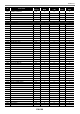User Manual
Table Of Contents
- Cover
- Contents
- General Guide
- Getting Ready to Play
- Operations Common to All Modes
- Playing on the Keyboard
- Controlling the Sound of a Performance
- Selecting a Musical Instrument Tone
- Playing with Touch Response
- Using a Pedal
- Sustaining Notes After Keyboard Keys Are Released
- Playing with Reverb
- Adding the Chorus Effect to a Tone
- Playing with a More Expanded Sound (Surround)
- Layering and Splitting Tones
- Changing the Volume Balance Between Keyboard Play and Rhythm Play (Balance)
- Changing the Pitch in Octave Units (Octave Shift)
- Changing the Pitch in Semitone Units (Transpose)
- Fine Tuning (Tuning)
- Changing the Keyboard Scale Tuning
- Using the Equalizer
- Saving and Recalling a Setup (MY SETUP)
- Playing a Built-in Song
- Singing with Karaoke
- Using a Lesson to Master Song Play
- Playing with a Rhythm Backing
- Rhythm
- Using the Rhythms
- Playing a Rhythm
- Using Recommended Rhythm Settings (One Touch Presets)
- Adjusting the Tempo by Tapping (Tap Tempo)
- Sounding Rhythm as You Use Tap Tempo
- Changing the Rhythm Pattern
- Inserting a Fill-in Phrase
- Fingering a Chord to Play a Rhythm Accompaniment
- Starting Rhythm Play when a Chord is Played (Synchro Start)
- Configuring Rhythm Play to Stop Automatically when Chord Play is Stopped (Synchro Stop)
- Changing the Rhythm Pattern and the Fill-in Operation Type
- Disabling Automatic Setting of the Tempo and Pattern when a Rhythm is Selected
- Increasing the Number of Rhythms (User Rhythms)
- Chord Lookup (Chord Book)
- Recording Your Keyboard Play
- Easy Keyboard Play Recording
- Deleting an Easy Recording
- Overdub Recording (Multi-track Recording)
- Copying a Tone Recording or Rhythm Recording as a Multi-track Recording
- Muting a Multi-track Recording Track
- Adjusting the Volume Level and Pan of Each Track of a Multi-track Recording (Mixing)
- Copying a Multi-track Recording
- Deleting One or More of the Multi-track Recordings in Memory
- Copying the Solo Track of a Multi-track Recording
- Deleting a Multi-track Recording Track
- Customizing the Home Screen (Home Customization)
- Configuring Settings
- Using a USB Flash Drive
- Connecting with External Devices
- Linking with a Smart Device (APP Function)
- Connecting to a Computer and Using MIDI
- Using a Cable to Connect with an Audio Device
- Sounding a Bluetooth Audio Capable Device (Bluetooth Audio Pairing)
- Deleting Bluetooth Audio Capable Device Pairing Registration
- Connecting with a Bluetooth MIDI Capable Device
- Turning Off Bluetooth
- Reference
- MIDI Implementation Chart
Reference
EN-191
193 CHAMBER 48 33 0 0
194 OCTAVE STRINGS 48 34 0 0
195 ORCHESTRA HIT 55 4 0 0
196 SOLO VIOLIN 40 32 0 0
197 VIOLIN 40 33 0 0
198 SLOW VIOLIN 40 34 0 0
199 VIOLA 41 32 0 0
200 CELLO 42 32 0 –1
201 CONTRABASS 43 32 0 –1
202 HARP 46 32 0 0
203 VIOLIN SECTION 48 6 0 0
204 HARP & STRINGS 49 3 0 0
BRASS
205 STEREO BRASS 61 1 0 0
206 SOLO TRUMPET 56 1 0 0
207 SYNTH-BRASS 1 62 32 0 0
208 BRASS 61 2 0 0
209 BRASS SECTION 1 61 3 0 0
210 BRASS SECTION 2 61 4 0 0
211 BIG BAND BRASS 61 32 0 0
212 HARD BRASS 61 5 0 0
213 BRASS SFZ 61 33 0 0
214 BRASS VELO.FALL 61 34 0 0
215 BRASS VELO.SHAKE 61 35 0 0
216 BRASS VELO.GLISSANDO 61 36 0 0
217 SYNTH-BRASS 2 62 33 0 0
218 SYNTH-BRASS 3 62 1 0 0
219 SYNTH-BRASS 4 62 34 0 0
220 WARM SYNTH-BRASS 62 35 0 0
221 ANALOG SYNTH-BRASS 62 36 0 0
222 80’S SYNTH-BRASS 62 2 0 0
223 TRANCE BRASS 63 32 0 0
224 TRUMPET 1 56 32 0 0
225 TRUMPET 2 56 2 0 0
226 MELLOW TRUMPET 56 3 0 0
227 MUTE TRUMPET 59 1 0 0
228 TROMBONE 57 32 0 –1
229 JAZZ TROMBONE 57 33 0 –1
230 FRENCH HORN 60 32 0 0
231 FRENCH HORN SECTION 60 1 0 0
232 TUBA 58 32 0 –2
233 VERSATILE BRASS 1 61 8 0 0
234 VERSATILE BRASS 2 61 9 0 0
REED
235 SOLO TENOR SAX 66 1 0 –1
236 SOLO ALTO SAX 65 32 0 0
237 BREATHY ALTO SAX 65 33 0 0
238 SOLO SOPRANO SAX 64 32 0 0
239 BREATHY S.SAX 64 34 0 0
240 SOLO OBOE 68 32 0 0
No. Tone Name
Program
Change
Bank Select
MSB
Bank Select
LSB
DSP
Tone
Part Octave
Shift