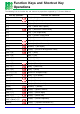User Manual
141
Image File Properties Dialog Box Contents
■ Recording Mode
If the image was recorded using the PJ Camera, this item shows the PJ camera recording
mode that was used. This item may remain blank if the image was recorded using a different
type of digital camera.
■ Trapezoid Correction
These items indicate whether the file’s data includes trapezoid correction data, and whether
the image contained in the file is a trapezoid corrected image.
Trapezoid Correction Data
Correction Status
If you see this: It means this:
Included
Image file header contains trapezoid correction data generated by
correction performed by the PJ Camera
Not Included Trapezoid correction was not performed by the PJ Camera
If you see this: It means this:
Corrected
File contains image that was trapezoid corrected by the PJ camera,
or file contains image that was corrected during Document Camera
Mode recording, Projection Area Capture recording, or Board Area
Capture recording
Uncorrected File contains image that was not trapezoid corrected