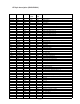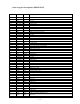Specifications
— 15 —
DIAGNOSTIC OPERATION
2. Display check
MENU DISPLAY
1 : LCD ALIGNING
2 : ALL DOTS ON
3 : ALTERNATIVE
4 : REVERSE
5 : LCD FRAMING
CASIO 1993. 11. 09
1. Diagnostic mode
The diagnostic mode appears when main switch is turned on
while there is a short in the checkpad. After this operation,
the machine will beep and display "SELF-TEST".
The menu appears after pressing SET key. Tests are con-
ducted by selecting the mode from the list on screen. The
each test can be selected by numeral keys.
SELF TEST PROG.
PRESS SET
QUIT BY OFF
CASIO 1993. 11. 09
MENU TOP SHEET
1 : DISP CHECK
2 : RAM TEST
3 : MEMORY TEST
4 : KEY / BUZZER
5 : INTERFACE
CASIO 1993. 11. 09
Check pad
Main switch
DISPLAY TEST : LCD display check
RAM TEST : RAM chip check
MEMORY TEST : ROM/Clock check
KEY/BUZZER : Keys and Buzzer check
INTERFACE : Transmission check
To return to the menu display, press DISP CHNG button .
LCD ALIGNING: Lights on dot at corners
ALL DOTS ON : Lights on in all dots (black screen)
ALTERNATIVE : Checker display
REVERSE : Reverse checker display
LCD FRAMING : Lights on dot along the screen edge (frame)