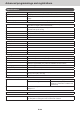User Manual
E-146
About HELP guidance
In any Mode switch position, pressing / key prints a guide menu shown below.
ENTER NUMBER THEN
PRESS <HELP> KEY.
01:HOW TO REPLACE
PAPER ROLL?
02:WHEN AN ERROR OCCURS
03:IN THE CASE OF
POWER FAILURE
04:ABOUT THE LOW
-
BATTERY
INDICATER
Enter the guidance number and press / key. The printer prints the guidance what to be done. For
example, enter 04 and press / key to print the guidance in case LOW-BATTERY is shown on the
display.
Advanced programmings and registrations