Manual
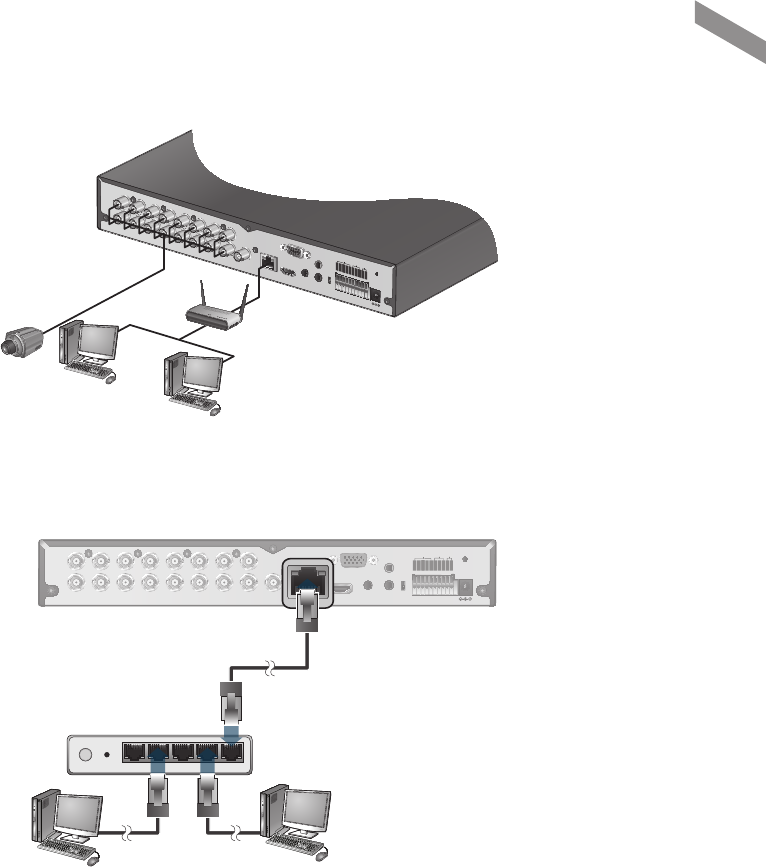
English
|
19
Installation
Network Connection
PC connection in the local network
You can connect DVR to a PC in the same network and control or manipulate it on the PC monitor.
1.
Connect the [ETHERNET] port in the rear panel to the router or hub.
2.
Connect the local PC to the router or hub.
3.
Enter the address in the Web browser of your PC in the format of:
“
http://IP address:Web service port
”
(Ex : http://192.168.0.23:8080) The web service port is set to 8080 by default. From the Network Setup screen, you
can change the port number.
If using the dedicated PC S/W, refer to the user manual of the program.
4.
Provide the ID and password before logging in. Then, you can view the monitoring screen.
Access ID (factory default) : ADMIN, P/W : 1234.
J
For security purpose, change the password before you use the product for the first time after purchasing it.
VGA
DC 12V
ETHERNET
HD MONITOR
IN 1
IN 2
GND
IN 3
IN 4
NO
COM
NC
D+
D-
ALARM IN RELAY RS485
NTSC
PAL
AUDIO
IN
AUDIO
OUT
1/2
3/4
AUX
VIDEO IN
Local PC
Local PC
Broadband router
or hub
Camera
HD MONITOR
VGA
AUX
DC 12V
ETHERNET
VIDEO IN
IN 1
IN 2
GND
IN 3
IN 4
NO
COM
NC
D+
D-
ALARM IN RELAY RS485
PAL
NTSC
3
1
7
5
11
9
15
13
4
2
8
6
12
10
16
14
AUDIO
IN
AUDIO
OUT
1/2
3/4
HD MONITOR
VGA
AUX
ETHERNET
VIDEO IN
IN 1
IN 2
GND
IN 3
IN 4
NO
COM
NC
D+
D-
ALARM IN RELAY
PAL
NTSC
7
5
11
9
15
13
8
6
12
10
16
14
AUDIO
IN
AUDIO
OUT
1/2
3/4
4WANRESETPWR 3 2 1
Local PC Local PC
Broadband router
or hub










