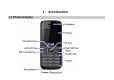User's Manual
[键入文字]
Battery - Indicates battery level. When charging, a scrolling icon will be displayed. The
more bars, the stronger the charge.
Message - Indicates you have one or more unread messages.
Push message-Indicates that you have received new push message.
Voicemail- Indicates voice messages that have not been heard.
Missed call - Indicates there is a missed call.
Call Divert - Indicates that “Divert All Voice Calls” is activated.
Alarm-Indicates that the alarm clock is on.
Headset-Indicates that headset profile is activated.
Alert type is “Ring”.
2. Getting Started
2.1 Inserting the SIM Card
2.1.1 Remove the back cover(1), remove the battery (2), and insert the SIM card (3)