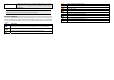User's Manual
4
2 Introduction
2.1 Phone Display
5
2.2 Key
Key Function
Pick-Up Press to answer a call or dial a call after you enter a phone number. In idle
mode, press to view the call log.
Hang-Up Press to end a call. Press and hold to turn the phone on/off. Within a menu,
press to return to idle mode.
Left Soft Key Press to access the function on the left corner of the display; in idle mode,
press to enter main menu.
Right Soft Key Press to access the function on the right corner of the display; within a
menu, press to return to the previous screen; when entering text, press to
delete a word or character before the cursor; in idle mode, press to access
Live.
Numeric key Press to enter numbers, letters and some special symbol.
* Press twice to enter ‘+’ to make an international call.
# Press to switch input modes in editor.
Press and hold to switch between Silent and General modes in idle mode.
Navigation key Include Up, Down, Left and Right. Press to move cursor up, down, left or
right when editing. In idle mode, press Left to enter User profiles; press Right