User Manual
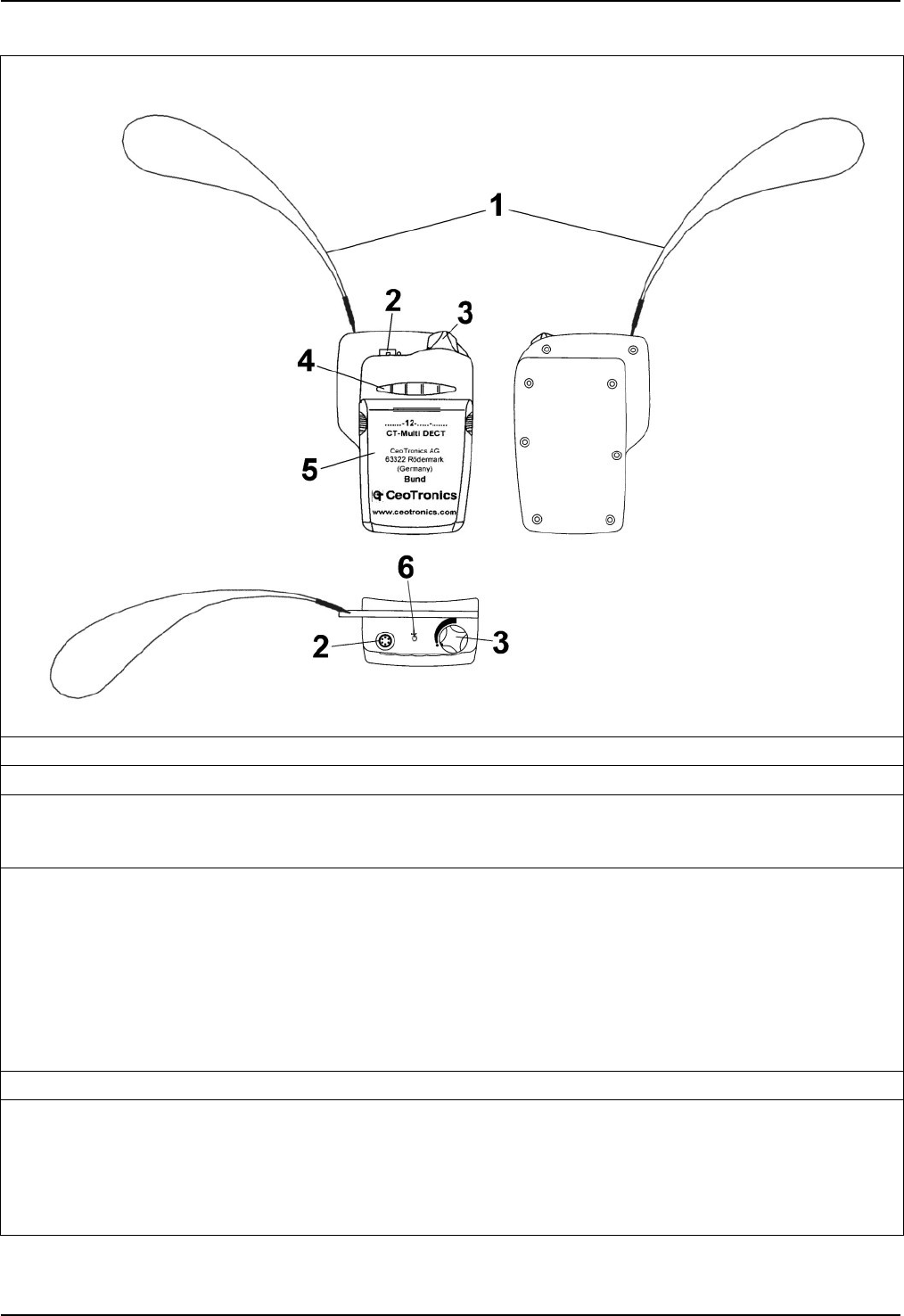
8
2.2 Technical description
Figure 2 radio CT-DECT Multi (PP)
1 Fall protection cord
2 6-pole jack for a CT communication set
3 On/off switch and volume control (rotary knob). The unit is switched off if the rotary knob is set
fully counter-clockwise (position » z «). The volume control is used to adjust the volume for
the communication set.
4 Bank of 5 pushbuttons.
- Three center buttons »COM ON/OFF«: shortly pressing any of these three buttons activates
the aircraft intercom connection with the crew aboard (you hear a high double beep in your
CT headset) if previously it was switched-off or deactivates it (you hear a low double beep
in your CT headset) if previously it was switched-on.
Only the user establishing the intercom connection is connected through to the aircraft.
- All five pushbuttons can be used for subscription of the CT-DECT Multi (PP) to the base
device (FP) for example a CT-DECT Case
5 Removable cover for the battery compartment
6 Control lamp, batteries
green illuminates constant UB > 3,55V
green flashes 3,4V < UB ≤ 3,55V
red flashes UB ≤ 3,4V, approx. 30 minutes operating time
LED OFF UB ≤ 2,8V, no function










