User manual
Table Of Contents
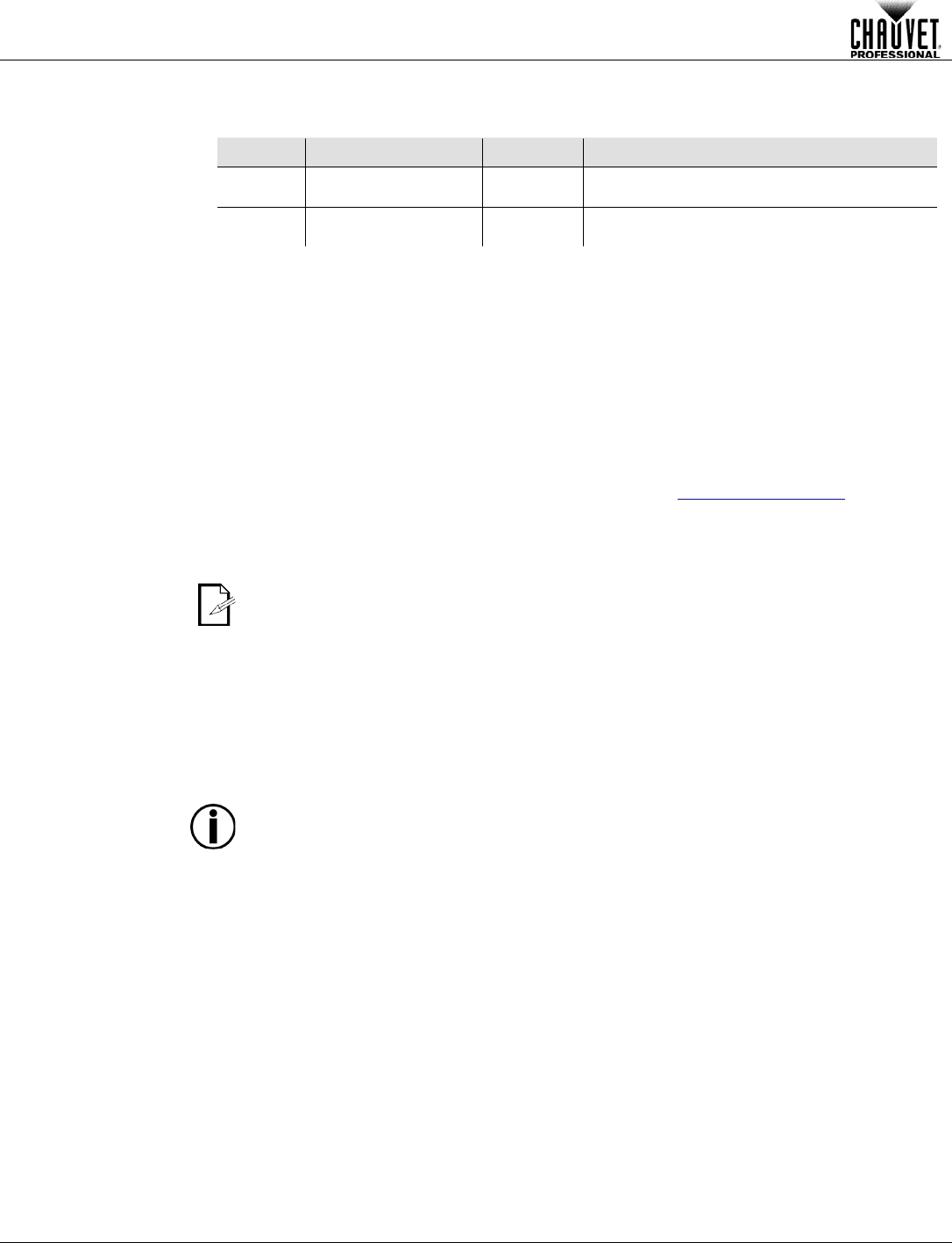
Operation
-10- Amhaze™ II User Manual Rev. 1
DMX Values
2 Channels
Channel Function Value Percent/Setting
1 Fan Volume
000 ó 005
006 ó 255
No output
20–100%
2 Output Volume
000
ó
005
006 ó 255
No output
2–100%
Configuration
(DMX)
Set the product in DMX mode to control with a DMX controller.
1. Connect the product to power.
2. Connect a DMX cable from the DMX output of the DMX controller to the DMX input
socket on the product.
Starting Address
When selecting a starting DMX address, always consider the number of DMX channels
the DMX mode uses. If you choose a starting address that is too high, you could restrict
the access to some of the product’s channels.
The Amhaze™ II uses up to 2 DMX channels in its DMX mode, which defines the highest
configurable address to 511.
If unfamiliar with DMX, download the DMX Primer from www.chauvetpro.com
.
To select the starting address, do the following:
1. Press <FUNCTION> repeatedly until DMX512 Add. shows on the display.
2. Use <UP> or <DOWN> to select the starting address 1–512.
Make sure that the starting addresses on the various products do not overlap due
to the new personality setting.
Setting the Output
Volume
To adjust the volume of the haze output, do the following.
Press <FUNCTION> repeatedly until Volume Out shows on the display. 1.
Use <UP> or <DOWN> to select the desired percent output volume (1%–100%). 2.
Press <VOLUME> to initiate this output. 3.
Press <VOLUME> again to trigger the haze output with this output volume setting. 4.
After turning off the Amhaze™ II, this output volume setting will remain in its
memory. To change the output volume for subsequent operation of the
Amhaze™ II, simply repeat the steps above.
Setting the Fan Speed
To adjust the fan speed for the haze output, do the following.
Press <FUNCTION> repeatedly until Fan Speed shows on the display. 1.
Use <UP> or <DOWN> to select the desired percent total speed (1%–100%) or OFF.
2.










