User manual
Table Of Contents
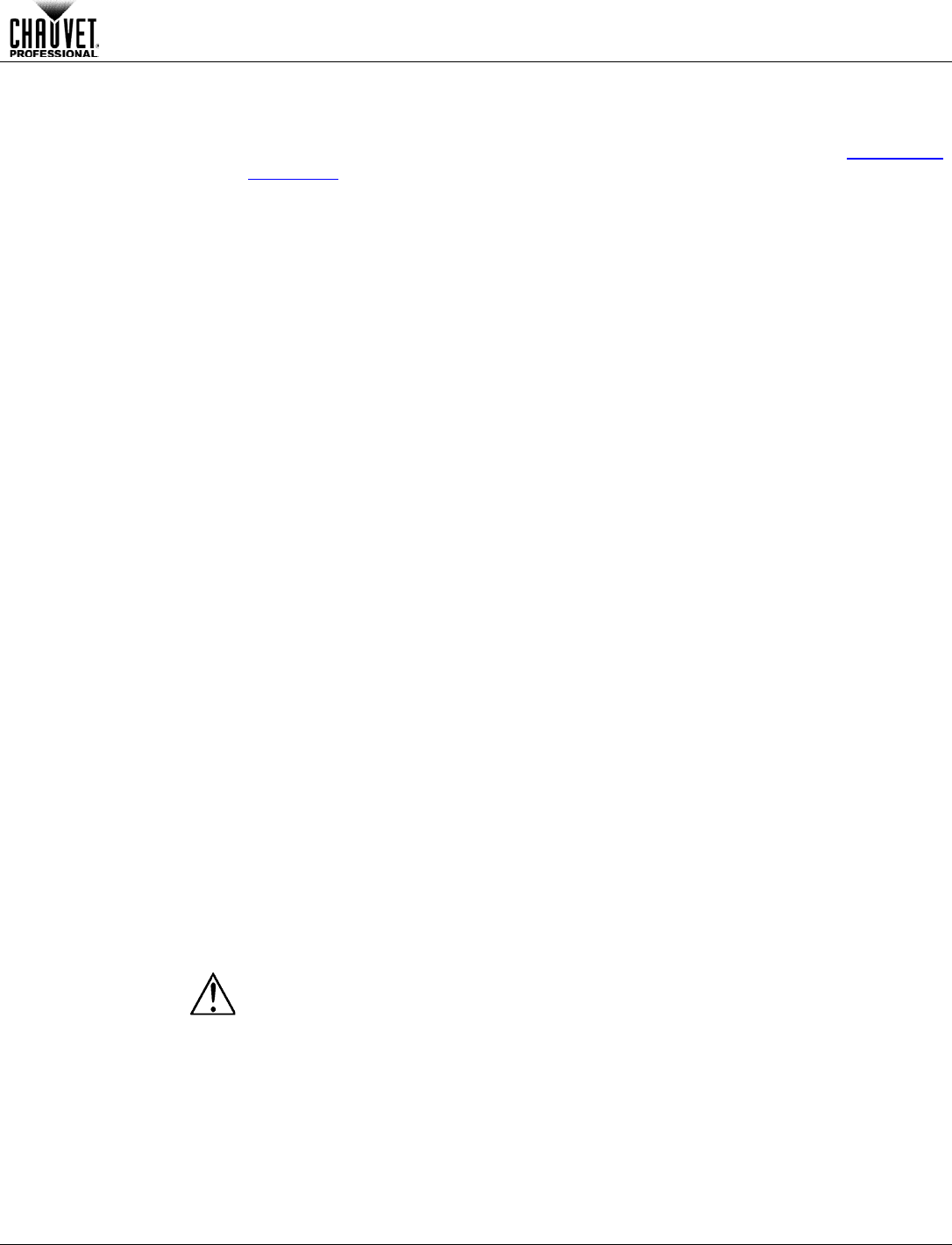
Operation
Amhaze™ II User Manual Rev. 1 -11-
Timer Mode
When in Timer mode, the Amhaze™ II will produce haze in pre-
configured time intervals
defined by the Interval Set and Duration Set
menu options. In addition, the output
volume during Timer mode is set by the Timer Out menu option. See the Timer Mode
Parameters section for details about how to configure these parameters.
To operate in Timer mode, do the following:
Press <TIMER> and the display will show a countdown of the interval timer. 1.
When the counter reaches zero (0), the Amhaze™ II will start producing haze. 2.
The haze output duration during Timer mode is set by the Duration Set menu 3.
option.
The haze output volume during Timer mode is set by the Timer Out menu option. 4.
This cycle will repeat itself until you press <TIMER> again or until the Amhaze™ II 5.
runs out of fluid.
Manual Mode
In the Manual mode, the Amhaze™ II will output haze for as long as <MANUAL> remains
pressed. The output volume will be at 100% full haze output.
To operate in Manual mode, do the following:
1. Press <MANUAL>.
2. This mode will continue until you release <MANUAL> or until the Amhaze™ II runs
out of fluid.
Timer Mode
Parameters
These parameters determine the intervals and output volume for the Amhaze™ II while in
Timer mode.
To configure these parameters do the following.
Press <FUNCTION> repeatedly until Interval Set shows on the display. 1.
Use <UP> or <DOWN> to select the time in seconds (1s–200s) between haze 2.
output.
Press <FUNCTION> repeatedly until Duration Set shows on the display. 3.
Use <UP> or <DOWN> to select the time in seconds (1s–200s) for the duration of 4.
the haze output.
Press <FUNCTION> repeatedly until Timer Out shows on the display. 5.
Use <UP> or <DOWN> to set the haze output volume (1%–100%). 6.
Activating the Fluid
Sensor
The Amhaze™ II has a fluid sensor that can detect when the amount of haze fluid in the
haze fluid tank has reached a low level.
To activate the fluid sensor, do the following.
Press <FUNCTION> repeatedly until Fluid Sensor shows on the display. 1.
Use <UP> or <DOWN> to select ON. 2.
Note: Selecting OFF turns off the fluid sensor.
While operating the Amhaze™ II, make sure there is adequate haze fluid in the
machine to prevent pump and heater damage. You can check
the fluid level in the
tank visually or by activating the fluid sensor. When the fluid level becomes low,
simply add more fluid to continue using the Amhaze™ II.










