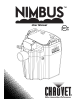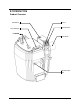User manual
Page 8 of 11 Nimbus™ User Manual (Rev. 07)
4. OPERATION
Basic
Instructions
The top plate has two LED indicators – one red and one green. The red LED
indicates that the heater is on, and the green LED indicates when the water is at its
optimal operating temperature. The heater will not turn on unless there is enough
water.
As the dry ice sublimates, the green LED indicator will turn off indicating that the
water temperature has dropped below its optimal operating temperature. This is
normal and the Nimbus™ will continue to operate until all the dry ice has been used.
During operation, the top plate becomes very hot. DO NOT TOUCH!
There is an optional power input next to the main power input to increase the rate in
which the water is heated. Use the included power cable and connect this secondary
input to a separate circuit to heat the water in half the time. Do not plug both power
cords into the same circuit as the breaker will trip.
The dry ice must be stored inside the internal basket for optimal performance. Do not
remove this basket as serious bodily injury may occur.
Operation
1. Place the machine on a level surface. Plug the power cord into the wall.
2. Raise the basket to its highest level with the operation lever.
3. Open the lid and fill with water until the red light comes on. The container can hold up
to 4.5 gallons (17 liters).
4. Using protective gear, load the basket with up to 10 lbs of dry ice. The dry ice should
be loaded at the last possible moment.
5. Close and latch the lid.
6. Grab the operating lever and slowly lower the handle to the middle notch for low
output or all the way down for high output.
7. When output slows or stops, raise and refill the basket.
Due to water evaporation, you may need to refill the Nimbus™ with water to trigger the
red light on. Once the red light comes on, repeat steps 4 through 7.