Barcode Reader - Handheld Barcode Scanner User Manual
Table Of Contents
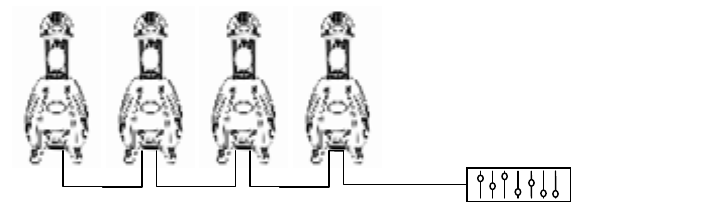
Operating Instructions
Q-Scan 250 & Q-Roll 250 User Manual 11 2005-11-15/13:24
Daisy Chain
Connection
DMX Mode
Operating in a DMX Control mode environment gives the user the greatest flexibility when it comes to
customizing or creating a show. You can tailor your programming to suit a specific event. Whether it
is a wedding where a spot light may be required or a lead singer requiring a color solo, the
opportunities are endless. In this mode you will be able to control each individual trait of the fixture
independently.
Daisy Chain Connection
1. Connect the (male) 3 pin connector side of the DMX cable to the output (female) 3 pin connector
of the first fixture.
2. Connect the end of the cable coming from the first fixture which will have a (female) 3 pin
connector to the input connector of the next fixture consisting of a (male) 3 pin connector. Then,
proceed to connect from the output as stated above to the input of the following fixture and so on.
Menu Functions
DMX-512 addressing
This mode enables the use of a universal DMX controller device. Each fixture requires a "start
address" from 1 to 511. A fixture requiring one or more channels for control begins to read the data
on the channel indicated by the start address. For example, a fixture that occupies or uses 6 channels
of DMX and was addressed to start on DMX channel 100, would read data from channels: 100, 101,
102, 103, 104, and 105. Choose start addresses so that the channels used do not overlap and notate
the start address selected for future reference.
If this is your first time addressing a fixture using the DMX-512 control protocol than I suggest jumping
to the Appendix Section and read the heading “DMX Primer”. It contains very useful information that
will help you understand its use.
Setting the starting address
1. Press the [Choose] button until the display reads “ANNN” where N represents a number from 0 to
9.
2. Press the [Up] and [Down] buttons to increase or decrease values until the desired value is
achieved.
3. Press the [Enter] button to activate selection.










