User's Manual
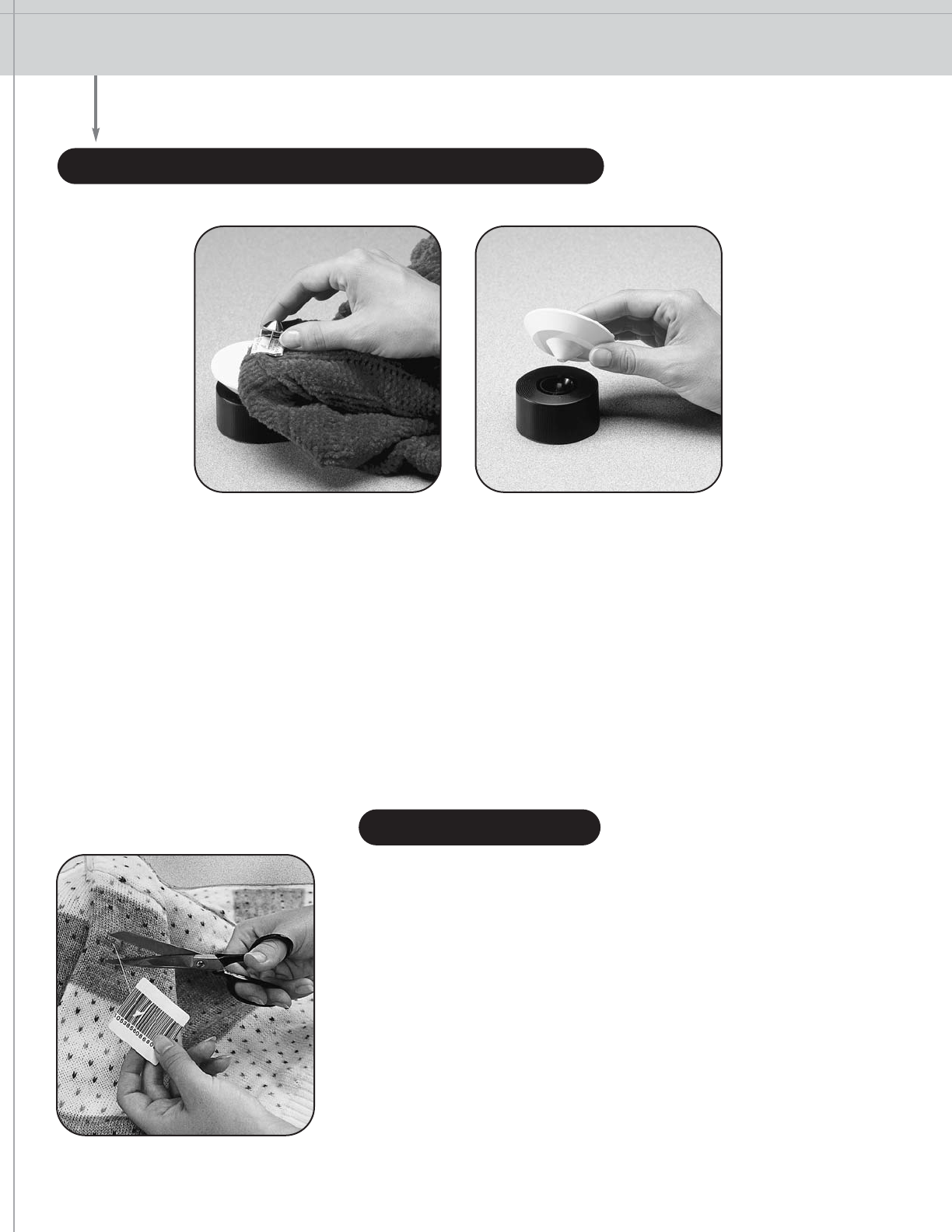
CHECKOUT PROCEDURES
REMOVING HARD TAGS, DESIGNER TAGS & CHEKINK II TAGS
REMOVING FLEX TAGS | DEACTIVATION OF PRESSURE SENSITIVE
TAGS AND HANG TAGS
12
REMOVING HARD TAGS, DESIGNER TAGS & CHEKINK II TAGS
1. Place the plastic dome of the hard tag in the detacher well and push down on the pin, then gently lift the pin
away from the detacher. For Designer and ChekInk II tags, place the fastener in the detacher well.
2. Store reusable tags in a box at the checkout counter and store pins in another. Keeping these items separate
will make it easier to use them in the future.
3. Store tags at least three feet away from system pedestals, power supplies, and deactivation units.
4. Store the detacher at least three feet away from electronic cash registers that use a computer diskette or
digital tape.
1. Snip the plastic thread or loop used to attach the tag to the item. Be
careful not to cut the tag. If using a pin and fastener to secure the
tag to merchandise, follow the procedure for hard tag removal.
2. Store Flex Tags in a box at the checkout counter until they are
needed to tag additional merchandise. Store pins and fasteners in
separate boxes.
3. Keep Flex Tags at least three feet away from the system pedestals,
power supplies, and deactivation units.
REMOVING FLEX TAGS










