User's Manual
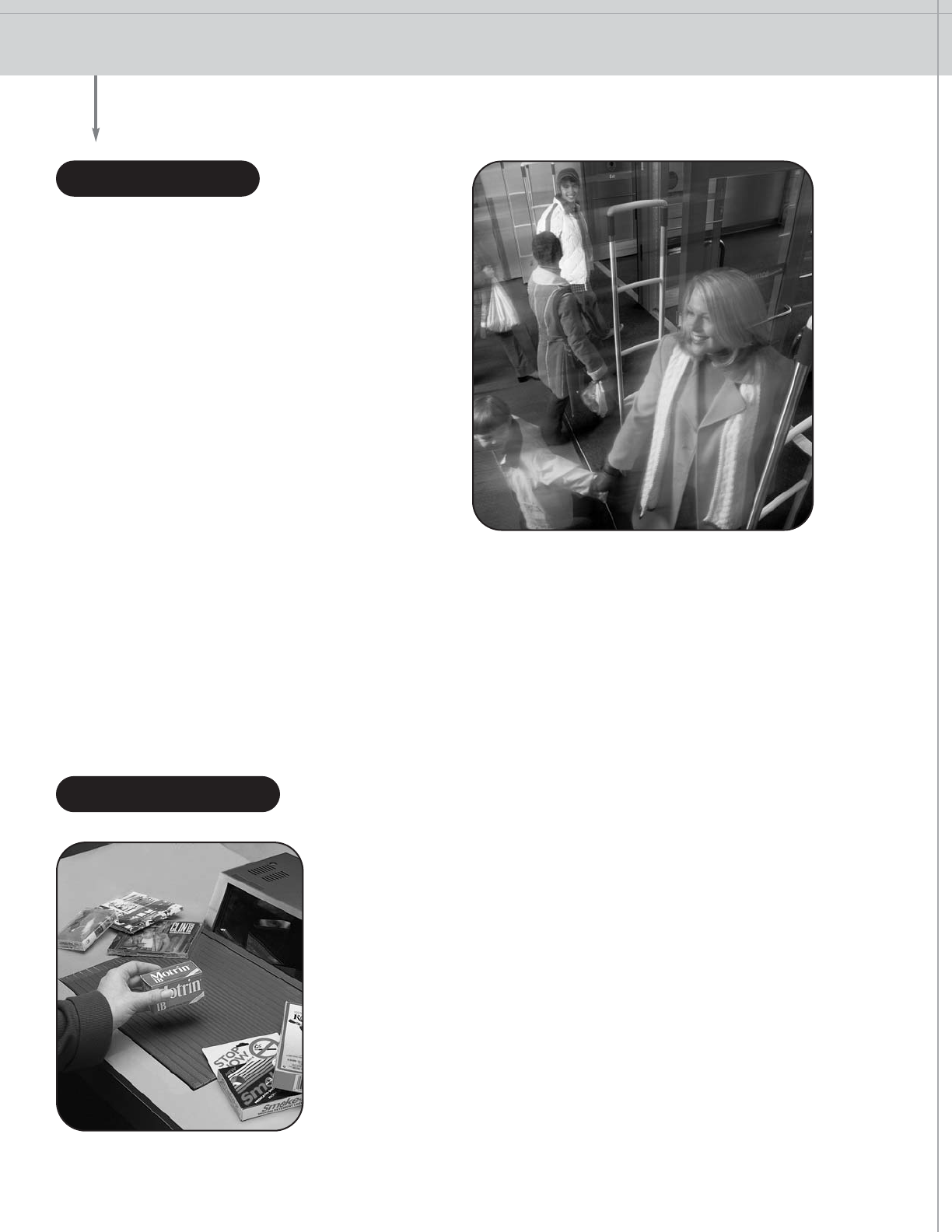
TROUBLESHOOTING
15
If you are experiencing phantom alarms (if the alarm
sounds when no one is walking through the system),
check the following:
1. Is someone carrying tagged merchandise
near the system? Are there tags or tagged
merchandise within three feet of the system?
Check behind checkout counters, inside
boxes, etc.
2. Look for coiled wire or cords near the
system (carpet shampooers, extension
cords, etc.).
3. Check all handrails and display racks in the
vicinity to ensure that they are not loose, or
touching the pedestals. Replace or tighten as
necessary. Door handles and cart guards should be insulated from the door frame by inserting rubber
gaskets. If there is an excessively loose or rickety display nearby, move it away from the system.
4. If phantoms continue, turn the system off for up to one hour and then turn it on again. This should allow
any interference to clear.
5. Look to see if another appliance is plugged into the same outlet as the sensing system. If so, unplug the
appliance.
PHANTOM ALARMS | DEACTIVATION UNITS | POS AREA | OMNI TOOL
PHANTOM ALARMS
DEACTIVATION UNITS
If you are experiencing problems when testing deactivation units, check
the following before calling for service:
1. Make sure the deactivation unit is plugged in.
2. Look to see if any items are placed on top of the chassis (box that
supplies power for the deactivation unit). This unit requires a
minimum of three inches of clearance to maintain air flow for
ventilation.
3. Check for tags or tagged merchandise that may be placed within
three feet of the deactivation unit.
4. Scan the area between the Counterpoint Pad or scanner and
counter top for metal items such as paper clips or coins.










