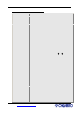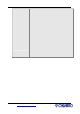Chenbro SR209/105/107/108 6 Ports 2.5” Mini-SAS Backplane User’s Manual 6 Ports 2.5” Mini-SAS Backplane User Manual Rev. 1.0 Supplier : Chenbro Micom Co., Ltd . Description : 6 Ports 2.5” Mini-SAS Backplane Chassis : SR209/SR105/SR107/SR108 Part No : http://www.chenbro.
Chenbro SR209/105/107/108 6 Ports 2.5” Mini-SAS Backplane User’s Manual Copyright This document is copyrighted, 2008, by Chenbro Micom Co., Ltd. All rights are reserved. Chenbro Micom Co., Ltd. reserves the right to make improvements to the products described in this manual at any time. Specifications are thus subject to change without prior notice.
Chenbro SR209/105/107/108 6 Ports 2.5” Mini-SAS Backplane User’s Manual Category 1 General Hard-Ware Specification 2 Backplane Layout 3 Backplane Photo 4 Backplane Cable Information 5 Backplane Ordering Information http://www.chenbro.
Chenbro SR209/105/107/108 6 Ports 2.
Chenbro SR209/105/107/108 6 Ports 2.5” Mini-SAS Backplane User’s Manual 2. HDD Faulty LED “Red color”, Driven from RAID HBA Card by bellow interface required : a. SGPIO : follow the SFF-8485 specification b. Discrete : need one discrete cable (port to port) connection only reserved for those RAID HBA cards provides such interface Connectors 1. SAS(15+7+7 pins) x 6( for HDD ) 2. Mini-SAS Connector x 2(SFF-8087) 3. DC power connectors in big 4-pin D-type x 2 for +5V, +12V from power supply 4.
Chenbro SR209/105/107/108 6 Ports 2.5” Mini-SAS Backplane User’s Manual Backplane Layout Backplane Connectors Front view (HDD slot In) CN11(HDD1) CN21(HDD2) CN31(HDD3) CN41(HDD4) CN51(HDD5) CN61(HDD6) http://www.chenbro.
Chenbro SR209/105/107/108 6 Ports 2.
Chenbro SR209/105/107/108 6 Ports 2.5” Mini-SAS Backplane User’s Manual Pin Assignment [A0104] HDD Activity LED Connector Pin Def. HDD No. 1 External Activity LED Signal HDD1 3 Input HDD2 5 (Remove jumper then plug HDD3 7 adapter wire to connect to HDD4 RAID card) 9 Key Pin 10 N/A 1&2 As HDD can support activity HDD1 3&4 LED signal , using jumper to HDD2 5&6 close each two pins shown HDD3 7&8 left side HDD4 [A0508] HDD Activity LED Connector Pin Def. HDD No.
Chenbro SR209/105/107/108 6 Ports 2.5” Mini-SAS Backplane User’s Manual [F0508] HDD Fail LED Connector Pin Def. 1 Fail LED for HDD5 2 Fail LED for HDD6 3 N/A 4 N/A [CN3 /CN4] Power Connector Pin Def. 1 +5V 2 GND 3 GND 4 +12V [JF1 /JF2] Fan Connector Pin Def. 1 GND 2 +12V 3 Sensor [JP1] Redundant PSU Module Fail Connector Pin Def. 1 GND 2 Power Fail Signal (TTL Active Low) [JM1] Alarm Mute Connector Pin Def. 1 Switch - 2 Switch + http://www.chenbro.
Chenbro SR209/105/107/108 6 Ports 2.5” Mini-SAS Backplane User’s Manual [CN5] Front Failure LED Connector Pin Def. 1 Failure LED+ 2 N/A 3 Failure LED- 4 Mute+ 5 Key Pin 6 Mute- DIP Switch Function for Fan/Temp.
Chenbro SR209/105/107/108 6 Ports 2.5” Mini-SAS Backplane User’s Manual Backplane Photo http://www.chenbro.
Chenbro SR209/105/107/108 6 Ports 2.5” Mini-SAS Backplane User’s Manual Backplane Cable Information 1. Please refer to below compatible Mini-SAS cable for HBA HOST All of Mini-SAS cables are including SGPIO signal inside (Side Band) Item no. Description Part No. Photo Fig. No.
Chenbro SR209/105/107/108 6 Ports 2.5” Mini-SAS Backplane User’s Manual 2. Please refer to below adapter cable for HDD activity LED in case HDD can’t support activity signal For Areca , 3Ware and High Point RAID Card wiring diagram : HDD Pin HDD LED Adapter Cable (1 x 5pins to 1 x 4pins) 1 1 2 3 HDD4 3 5 HDD3 4 7 HDD2 Key Pin 9 HDD1 Cable Part No. : 26H113322-001 RAID Card N/A Compatible Chassis Model List Part No. Description Chassis Model SR209 (required 1 pcs) 6 ports 2.