User's Manual
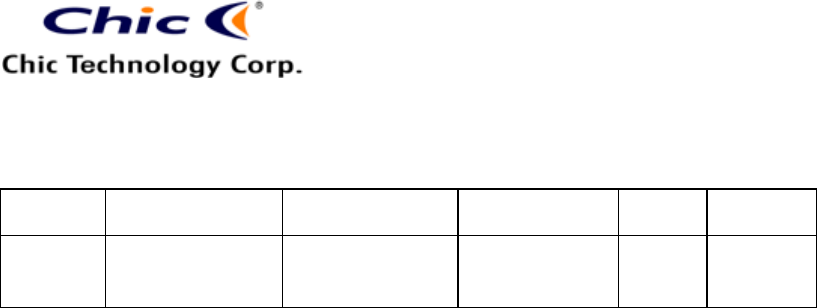
Vera Tsai
11/30/2005 3:23 PM
The copy is according to the product information provided by engineers.
DATE
PRODUCT
CONTENT
ART DESIGNER
TOTAL
PAGE
VERSION
Nov. 25,
2004
BT-Wireless
Optical Mice
User’s Guide
(Neutral)
Amanda
PM: Jimmy
13
001
11
When an HID connection is closed manually by operator, the
connection’s “persistence” is broken. The connection must be
re-established manually, after which the connection will again persist
until broken manually.
Mouse Driver Installation
1. Insert the driver CD-ROM to your computeràDouble click "Setup.exe"
and follow the setup instructions to complete the driver installation.
2. A Mouse Setting icon will appear on the task bar of WindowsàDouble
click the icon to set the button functions.
Charge Mode
Note:
- Please skip this section if your mouse is not rechargeable.
- Some mice may have only one charge mode.
- Please use rechargeable batteries for the chargeable mouse.
At the first time of usage, please charge the AAA batteries at
least 6 to 8 hours and 10 to 12 hours for AA batteries.
- If the charge mode is for the express type, please charge the
batteries for 3 hours.
1. Charge through the AC-to-DC Adapter: Connect the adapter’s
DC jack to the mouse for charging.
2. Charge through the USB-to-DC Cable: Connect the cable with
the mouse and then plug the USB connector of the cable to the
PC.










