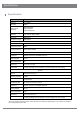User's Manual
*Since the product’s improving process, all the performance, design and specifications of our
products are subject to minor change without prior notice.
Structure
1 LCD Screen
Display the information about the Channel, signal input, capacity, fan control.
2 UP
Select the correct Channel.
3 DOWN
Select the correct Channel.
4 MENU
Unlock the screen and confirm the selection.
5 Power ON/OFF
Power ON/OFF
6 SDI IN
Connect the HD camcorder which support 3G-SDI, HD-SDI
7 SDI OUT (Loop)
Connect to the HD digital monitor which support 3G-SDI, HD-SDI
8 HDMI IN
Connect to the HD digital camcorder with HDMI OUT
9 Power supply In (Lemo)
Support connecting to the power supply of the camera, or power adaptor.
Notice: DO make sure the Voltage (+)(-) was connect correctly.
10 Antenna Socket
SMA socket to connect the antenna.
11 Battery Clip
Support SONY F970/F550 battery to power supply.
12 1/4” Hot-shoe Connection
Support to connect with more methods.
© 2017 Cine Gears INC. All Rights Reserved. 6
Transmitter