Router Quick Start Guide
Table Of Contents
- Cisco 10008 Router
- 1 Documentation and Resources
- 2 Preparing for Installation
- 3 Installing the Router
- 4 Connecting Power
- 5 Connecting Cables
- 6 Powering On the System
- 7 Configuring the Cisco 10008 Router at Startup
- 8 Formatting Flash Disks and Flash Cards
- 9 Managing the File Systems
- 10 Troubleshooting Installation Problems
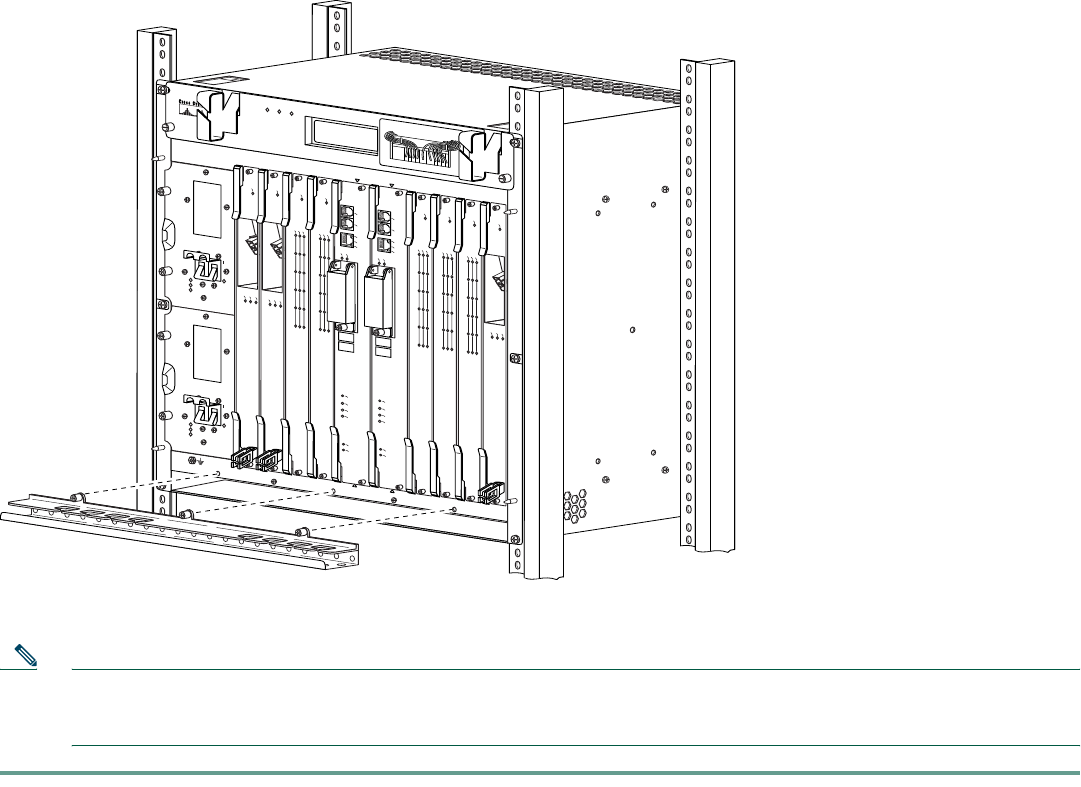
16
Attaching the Cable-Management Bracket
Use the following procedure to attach the cable-management bracket to the Cisco 10008 chassis:
Figure 8 Attaching the Cable-Management Bracket
Step 6 Attach the cable-management bracket to the bottom of the chassis.
Note The cable-management bracket consists of two pieces (the cable guide and the channel), and is shipped assembled. If
you want to use the cable guide only, you can remove the channel by loosening the captive screws before attaching the
cable guide to the chassis.
Go to the “Attaching the Grounding Lug” section on page 17 to continue the installation process.
1
3
2
4
0
A
P
R
O
C
E
SS
O
R
O
N
LY
0
B
5
6
7
8
P
R
O
C
E
S
S
O
R
O
N
L
Y
POWER
FAULT
MISW
IRE
POWER
FAULT
MISWIRE
CISCO
10000
LIN
K
TX
RX
FA
IL
GIGABIT ETHERNET
C
IS
C
O
1
0
0
0
0
CARRIER
ALARM
LO
O
P
FAIL
CH OC-12-DSO SM-IR
C
IS
C
O
10000
C
A
R
R
I
E
R
A
L
A
R
M
L
O
O
P
F
A
IL
6XCT3–DS0
0
5
4
3
2
1
C
IS
C
O
10000
C
A
R
R
IE
R
A
L
A
R
M
L
O
O
P
F
A
IL
6XCT3–DS0
0
5
4
3
2
1
F
A
I
L
PERFORMANCE ROUTING ENGINE
C
O
N
S
O
L
E
S
T
A
T
U
S
A
C
O
C
R
I
T
I
C
A
L
M
I
N
O
R
M
A
J
O
R
E
T
H
E
R
N
E
T
L
IN
K
A
C
T
IV
I
T
Y
A
U
X
S
L
O
T
0
S
L
O
T
1
F
A
I
L
PERFORMANCE ROUTING ENGINE
C
O
N
S
O
L
E
S
T
A
T
U
S
A
C
O
C
R
I
T
I
C
A
L
M
I
N
O
R
M
A
J
O
R
E
T
H
E
R
N
E
T
L
IN
K
A
C
T
I
V
IT
Y
A
U
X
S
L
O
T
0
S
L
O
T
1
C
IS
CO
10000
C
A
R
R
I
E
R
A
L
A
R
M
L
O
O
P
F
A
IL
6XCT3–DS0
0
5
4
3
2
1
C
IS
C
O
10000
C
A
R
R
I
E
R
A
L
A
R
M
L
O
O
P
F
A
IL
6XCT3–DS0
0
5
4
3
2
1
C
IS
CO
10000
C
A
R
R
I
E
R
A
L
A
R
M
L
O
O
P
F
A
IL
6XCT3–DS0
0
5
4
3
2
1
C
IS
C
O
10000
C
A
R
R
I
E
R
T
X
R
X
F
A
I
L
OC–12/STM–4 POS SM–IR
F
A
N
S
O
K
F
A
N
F
A
I
L
U
R
E
M
U
L
T
I-
F
A
N
F
A
IL
U
R
E
W
h
e
n
h
o
t s
w
a
p
p
in
g
th
is
fa
n
t
ra
y
,
re
m
o
v
a
l
a
n
d
r
e
p
la
c
e
m
e
n
t m
u
st
b
e
d
o
n
e
in
u
n
d
e
r
tw
o
m
in
u
t
e
s
o
r
s
y
st
e
m
s
h
u
td
o
w
n
w
ill
o
c
c
u
r.
C
A
U
T
I
O
N
C
ISC
O
10000
C
IS
C
O
1
0000
76221










