Network Router User Manual
Table Of Contents
- Rules for Adding a DAX Connection
- Rules for Adding Three-Segment Connections
- Rules for Adding Management Connections
- BPX 8600-to-BPX 8600 Segment
- Very High Speed Frame Service Modules
- Eight-Port Channelized and Unchannelized Frame Service Module
- Four-Port Unchannelized Frame Service Module for V.35
- MGX-FRSM-2CT3 Features
- MGX-FRSM-2T3E3 Features
- MGX-FRSM-HS2/B Features
- MGX-FRSM-HS1/B Features
- Eight-Port FRSM Features
- Congestion Indication for NIW Connections
- PVC Status Management
- Cell Loss Priority
- Congestion Indication
- Command and Response Mapping
- Translation and Transparent Modes
- Loss Priority Indication
- Congestion Indication
- Cell Delay Treatment
- Error and Alarm Response
- Configuring the Card, Lines, and Ports
- Adding and Modifying Connections
- Configuring the Card, Lines, and Ports
- Configuring Bulk Distribution and Redundancy
- Adding and Modifying Connections
- Configuring Redundancy Through the Redundancy Bus
- Configuring Redundancy Through the Distribution Bus
- Pattern Test Options
- Loopback Test Options
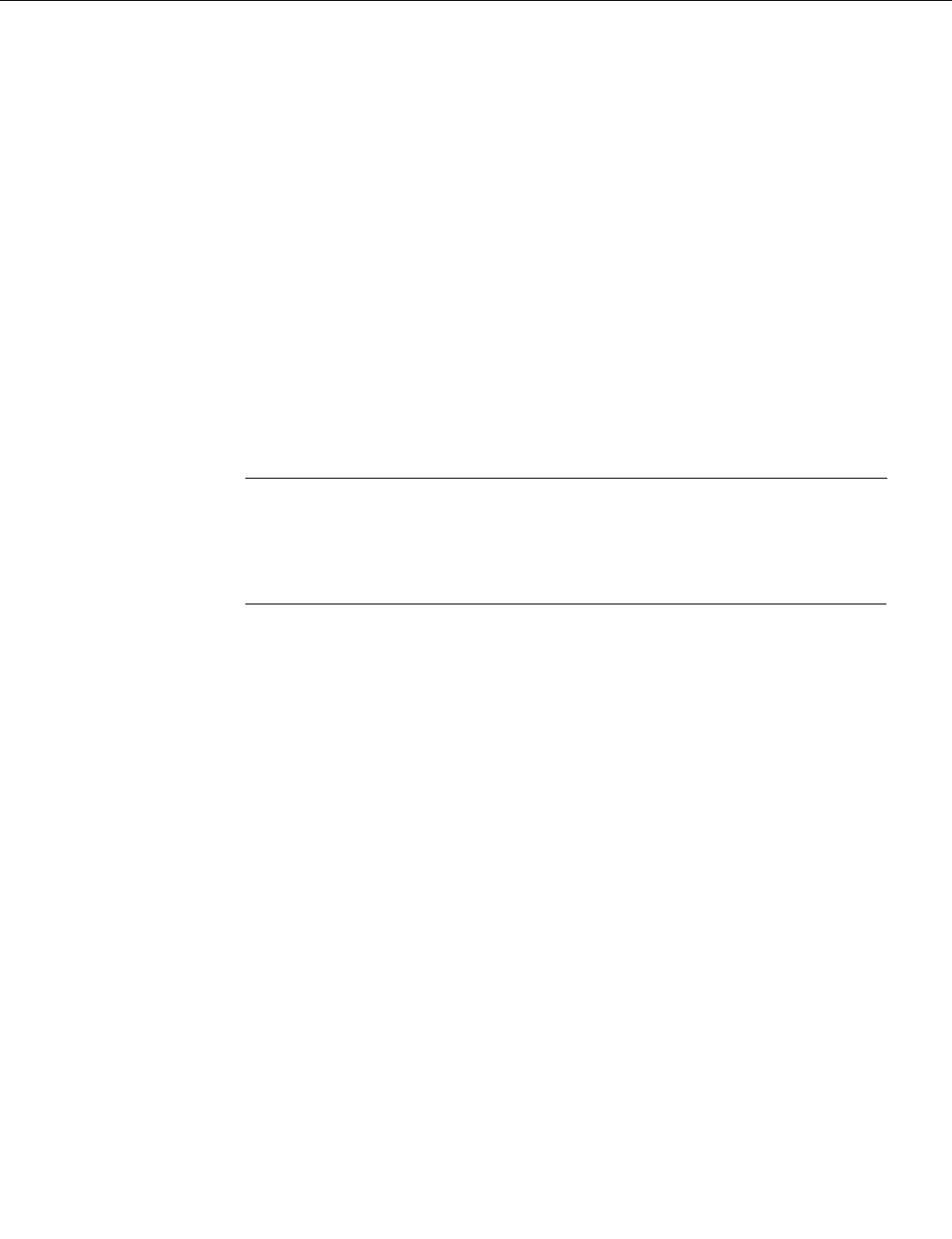
Card and Service Configuration 6-39
Configuring Service on a T3 or E3 CESM
command is addcon. If the application requires NSAP addressing, use addchan to add the
connection and cnfchan if you need to modify it. Refer to the command reference for the syntax. On
the CESM CLI:
Step 1 Add a connection by executing addcon. (Alternatively, you can use addchan if your
application requires the NSAP format of endpoint specification.) Execute addcon at both
ends of the connection—unless the remote endpoint is on port 34 of a PXM (see the note
at the end of this step).
The syntax for addcon is:
addcon <port_num> [mastership [remoteConnId] ]
• port_num is the logical port number and is always 1.
• mastership indicates whether this endpoint is the master or slave. 1=master.
2=slave (default).
• remoteConnId is the identification for the connection at the slave end. The format is
nodename.slot_number.port_number.vpi.vci. For the MGX-CESM-T3 and
MGX-CESM-E3, the vpi and vci are typically 0 or 1.
Note For the channel number, the system always returns the number 32 for the high
speed CESM. If you execute dspchan, use the channel number 32 to see details about the
channel (or dspchans—and no arguments—to see high level details about the channel).
In contrast, the dspcon command takes the port number 1 to identify the connection even
though it shows the same information as dspchan.
Step 2 Optionally, you can use cnfcon to modify the connection.
cnfcon <port_num> <CDVT> <CellLossIntegPeriod> <bufsize>
• port_num is the port number and is always 1.
• CDVT is a tolerable variation for the arrival time of cells. For T3, the range is
125–1447 micro seconds in 125-microsecond increments. For E3, the range is
125–1884 micro seconds in 125-microsecond increments.
• CellLossIntegrationPeriod is the amount of time a connection can be in an error
condition before an alarm is declared. The range is 1000–65535 milli seconds.
• bufsize is the egress buffer size in bytes. You can let the CESM compute the size by
entering 0 for bufsize or enter the number of bytes up to a maximum of 16224.
Step 3 Optionally, you can use cnfswparms on a BPX 8600-series switch to configure
connection parameters for the network segment of a three-segment connection. For a
stand-alone application, use whatever means are supported by the backbone switches.
cnfswparms <chan_num> <mastership> <vpcflag> <conn_service_type> (=cos)
<route_priority> <max_cost> <restrict_trunk_type> <pcr> <mcr> <pct_util>
• chan_number is the channel (connection) number and is always 32.
• mastership specifies the current endpoint as master or slave. 1=master. 2=slave
(default)
• vpcflag indicates whether the connection is a VPC or a VCC: 1=VPC, and 2=VCC.
• conn_service_type selects the type of service for the connection: 1=cbr, 2=vbr, 3 is not
used, 4=ubr, 5=atfr, 6=abrstd, and 7=abrfst.










