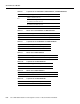Network Router User Manual
Table Of Contents
- Rules for Adding a DAX Connection
- Rules for Adding Three-Segment Connections
- Rules for Adding Management Connections
- BPX 8600-to-BPX 8600 Segment
- Very High Speed Frame Service Modules
- Eight-Port Channelized and Unchannelized Frame Service Module
- Four-Port Unchannelized Frame Service Module for V.35
- MGX-FRSM-2CT3 Features
- MGX-FRSM-2T3E3 Features
- MGX-FRSM-HS2/B Features
- MGX-FRSM-HS1/B Features
- Eight-Port FRSM Features
- Congestion Indication for NIW Connections
- PVC Status Management
- Cell Loss Priority
- Congestion Indication
- Command and Response Mapping
- Translation and Transparent Modes
- Loss Priority Indication
- Congestion Indication
- Cell Delay Treatment
- Error and Alarm Response
- Configuring the Card, Lines, and Ports
- Adding and Modifying Connections
- Configuring the Card, Lines, and Ports
- Configuring Bulk Distribution and Redundancy
- Adding and Modifying Connections
- Configuring Redundancy Through the Redundancy Bus
- Configuring Redundancy Through the Distribution Bus
- Pattern Test Options
- Loopback Test Options

Service Resource Module
Cisco MGX 8850 Installation and Configuration, Release 1.1.00, Part Number 78-6186-02
6-54
Loopback Test Options
The loopback tests do not monitor the integrity of the data but rather the integrity of the path. The
type of loopback indicates the direction of test data transmission. The choices are:
• far end means the service module transmits data to the CPE and receives the data back
• remote means the service module receives data from the CPE and loops back to the CPE
• metallic means the service module receives data from the network and loops it back to the
network