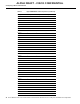Installation Manual
CiscouBR7200 Series Universal Broadband Router Wireless Modem Card and Subsystem Installation and Configuration 31
show running-configuration show startup-configuration
ALPHA DRAFT - CISCO CONFIDENTIAL
Syntax Description
Example
The following example shows the display received for the modem card located in slot 3, port 0.
WMCS01(boot)# show interfaces radio 3/0
Radio 3/0 is up, line protocol is up
Hardware is CWR_P2P_1.
Internet address is 192.168.168.233/24
MTU 1500 bytes, BW 10000 Kbit
codeword error rate 20 codewords/50000 codewords.
byte error rate 20 errors/1000000 bytes.
show running-configuration
show startup-configuration
Use the command show running-configuration to display the configuration currently in effect on
the CiscouBR7200 series router. Use the show startup-configuration command to display the
system startup configuration.
Unless an error occurs, no notifications are displayed on the console.
show <{running-configuration | startup-configuration}> <interfaceSpec>
slot number Positive integer representing the CiscouBR7200 series slot number.
port number Positive integer representing the port number on that slot