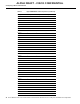Installation Manual
CiscouBR7200 Series Universal Broadband Router Wireless Modem Card and Subsystem Installation and Configuration 35
copy
ALPHA DRAFT - CISCO CONFIDENTIAL
end
copy
Use this command to write the contents of the source to the specified destination device or file.
Unless an error occurs, no notifications are displayed on the console.
copy <src> <dstn>
Syntax Description
Example
(explanation of example here)
WMCS01(boot)# copy TBD
shut (shutdown and restart)
Use this command to shut down the radio link.
Use the no version of the command to initiate the necessary actions to re-instate the radio link.
Unless an error occurs, no notifications are displayed on the console.
shut
no shut
Example
The following command will shut down the radio link.
WMCS01(boot)(config-if)# radio shut
radio master
Use this command to configure the wireless modem card to operate as the master radio. The master
radio acts as the frequency source; the radio designated as the slave will track to the changes in the
master’s frequency. This command can be issued only when the radio link is down (shut), and will
take effect when the link is again active (no shut). Privileged configuration access is required.
NoteThe center frequency of both master and slave must be configured by using the appropriate
operating band and channel parameters commands.
Use the no version of the command to switch the modem card to slave mode.
src Source name.
dstn Destination name.