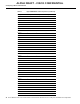Installation Manual
36CiscouBR7200 Series Universal Broadband Router Wireless Modem Card and Subsystem Installation and Configuration
Configuring a Wireless Modem Card
ALPHA DRAFT - CISCO CONFIDENTIAL
NoteUse the show running-configuration <interfaceSpec) command to display the current
setting.
Unless an error occurs, no notifications are displayed on the console.
radio master
no radio master
Example
The following example configures the wireless modem card to operate as the master radio.
WMCS01(boot)(config-if)# radio master
receive-antennas
Use this command to configure the wireless modem card to use a specified number of receive
antennas. This command can be issued only when the radio link is down (shut), and will take effect
when the link is again active (no shut). Privileged configuration access is required.
NoteBefore this command can take effect, the receive antennas must be available.
Use the no version of the command to set the number of receive antennas to 1.
NoteUse the show running-configuration<interfaceSpec> command to display the current
setting.
Unless an error occurs, no notifications are displayed on the console.
receive-antennas <{1 | 2}>
no receive-antennas
Example
The following example configures the wireless modem card to use two receive antennas.
WMCS01(boot)(config-if)# receive-antennas 2
operating-band
Use this command to specify the radio operating band and transmit/receive frequencies within that
band. Operating band may be set to UNII (frequency range 5725 to 5825 MHz), or MMDS
(frequency range 2500 to 2690 MHz.). Transmit frequency on the wireless modem card operating as
the master radio must be identical to the receive frequency on the modem card acting as the slave
radio. This command can be issued only when the radio link is down (shut), and will take effect
when the link is again active (no shut). Privileged configuration access is required.
NoteTo operate in the MMDS band, it is necessary to own that part of the spectrum.