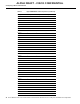Installation Manual
CiscouBR7200 Series Universal Broadband Router Wireless Modem Card and Subsystem Installation and Configuration 37
operating-band
ALPHA DRAFT - CISCO CONFIDENTIAL
Use the no form of the command to reset the operating band to the default values.
NoteUse the show running-configuration<interfaceSpec> command to display the current
setting.
Unless an error occurs, no notifications are displayed on the console.
radio operating-band <{UNII | MMDS}> Tx <TransmitFrequency> Rx <ReceiveFrequency>
no radio operating-band
Syntax Description
Selecting the Transmit and Receive Frequencies
Use the channel-setup parameters to select the required bandwidth and data throughput prior to
specifying the operating-band.
Transmit and receive frequencies must fall within the specified bank (UNII or MMDS), must be
consistent with the bandwidth the radio has been configured to operate in using the channel-setup
command. The following tables provide center frequencies for the different bands. Transmit and
receive frequencies must both be selected from one of the tables.
The transmit frequency on the master radio must be identical to the receive frequency on the slave
radio.
NoteAlthough all the possible frequencies are listed in the tables, the actual list of frequencies
available for use will be determined by the installed RF hardware. Use the show controller interface
radio command to determine these capabilities and select appropriate transmit and receive
frequencies.
The MMDS band is divided into two frequency bands:
• The lower frequency band is between 2150 and 2162 MHz (Table7).
• The upper frequency band is between 2500 and 2690 MHz (Table8).
TransmitFrequency Positive number in the range 215000 to 269000 (MMDS) or 572500 to 582500 (UNII)
ReceiveFrequency Positive number in the range 215000 to 269000 (MMDS) or 572500 to 582500 (UNII)
Table7 Lower MMDS Band Center Frequencies
1.5Msps 3.0Msps 6.0Msps 12Msps
2150.75 2151.5 2153 2156
2152.25 2154.5 2159 –
2153.75 2157.5 – –
2155.25 2160.5 – –
2156.75 – – –
2158.25 – – –