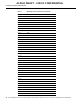Installation Manual
CiscouBR7200 Series Universal Broadband Router Wireless Modem Card and Subsystem Installation and Configuration 43
channel-setup
ALPHA DRAFT - CISCO CONFIDENTIAL
Example
The following example sets center frequencies in the upper MMDS band.
WMCS01(boot)(config-if)# radio operating-band MMDS 253300 259900
channel-setup
Use this command to adjust bandwidth and throughput to increase the reliability of the link. For a
selected bandwidth, data throughput can be reduced to increase the reliability. This command can be
issued only when the radio link is down (shut), and will take effect when the link is again active (no
shut). Privileged configuration access is required.
Use the no version of the command to reset the parameters to the defaults.
NoteUse the show running-configuration<interfaceSpec> command to display the current
setting.
Unless an error occurs, no notifications are displayed on the console.
radio channel-setup bandwidth <bw> throughput <dataThroughput>
5805.75 – – –
5807.25 – – –
5808.75 – – –
5810.25 – – –
5811.75 – – –
5813.25 – – –
5814.75 – – –
5816.25 – – –
5817.75 – – –
5819.25 – – –
5820.75 – – –
5822.25 – – –
5823.75 – – –
Table9 UNII Band Center Frequencies (continued)
1.5Msps 3.0Msps 6.0Msps 12Msps