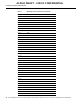Installation Manual
44CiscouBR7200 Series Universal Broadband Router Wireless Modem Card and Subsystem Installation and Configuration
Configuring a Wireless Modem Card
ALPHA DRAFT - CISCO CONFIDENTIAL
Syntax Description
Example
The following example configures a 6MHz bandwidth and high throughput.
WMCS01(boot)(config-if)# radio channel-setup bw 6 throughput high
self-test
Use this command to configure the card to download and execute self-tests. Use the [enable] option
to execute self-tests each time the card is initiated (no shut). Use the command without the [enable]
option to perform a self-test only on the first no shut after initiation. Privileged configuration access
is required.
Use the no version of the command to configure a restart of the link without executing self-tests.
NoteUse the show running-configuration<interfaceSpec> command to display the current
setting.
Unless an error occurs, no notifications are displayed on the console.
radio self-test [enable]
no radio self-test
Example
The following example shows the configuration command to download and execute self-tests each
time the modem card is enabled.
WMCS01(boot)(config-if)# radio self-test enable
transmit-power
Use this command to configure the antenna to transmit the specified amount of power (specified in
dBm) when in operation. Privileged configuration access is required.
bw {1.5 | 3 | 6 | 12}
NoteThe 1.5MHz and 3MHz bandwidths are for future use.
dataThroughput {high | medium | low}
high (default) At 12 MHz, maximum 44.4 Mbps.
At 6 MHz, maximum 22.2 Mbps.
medium At 12 MHz, maximum 39.1 Mbps.
At 6 Mhz, maximum 19.6 Mbps.
low At 12 MHz, maximum 22.4 Mbps.
At 6 Mhz, maximum 11.2 Mbps.