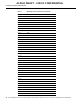Installation Manual
CiscouBR7200 Series Universal Broadband Router Wireless Modem Card and Subsystem Installation and Configuration 47
image-add
ALPHA DRAFT - CISCO CONFIDENTIAL
image-add
Use this command to add the specified image to the image repository. When an image has to be
downloaded according to the specified configuration, the repository is searched for an appropriate
file. If found, the file is retrieved and downloaded to the hardware. Privileged configuration access
is required.
Use the no version of the command to delete the specified image from the repository.
Unless an error occurs, no notifications are displayed on the console.
radio image-add <image>
no radio image-add <image>
Syntax Description
Example
The following command sequence selects the image displa.img at the address 200.33.33.44 to be
added to the repository.
WMCS01(boot)(config-if)# radio image-add tftp://200.33.33.44/myDspImages/dspla.img
image-move
Use this command to move the specified image to the beginning of the repository list of images.
When the radio card is initiated (no shut), the repository is searched for a firmware image whose
characteristics match the current configuration. Once found, that image is downloaded. Moving an
image to the beginning of the list ensures that the image is searched first when a configuration match
is attempted. Privileged configuration access is required.
Unless an error occurs, no notifications are displayed on the console.
radio image-move <image>
image <protocol>://<host>/<directory>/<filename>
protocol <{mem | tftp | flash}>
host IP Address.
directory Directory name. No embedded spaces accepted.
filename Name of image file.