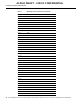Installation Manual
48CiscouBR7200 Series Universal Broadband Router Wireless Modem Card and Subsystem Installation and Configuration
Configuring a Wireless Modem Card
ALPHA DRAFT - CISCO CONFIDENTIAL
Syntax Description
Example
The following example selects the image dspla.img at the address 200.33.33.44 to be moved to the
start of the repository list.
WMCS01(boot)(config-if)# radio image-move tftp://200.33.33.44/myDspImages/dspla.img
threshold
Use this command to configure a threshold event specification. When the specified threshold is
crossed, an event of type <threshParam> will be generated and the event logged to the console.
Privileged configuration access is required.
Every event is propagated to the SNMP agent by default.
Only one threshold may be defined for each of the identified <threshParam> <threshType> <dspId>
combination. When a threshold is crossed, the <threshParam> <threshType> <dspId> combination
identifies the threshold specification that caused the event.
For every threshold defined, antennaNum is conditional. Antenna number is applicable for the
threshParam attributes in, receivedPower, gainSettingsIf, gainSettingsRF, and totalGain.
NoteIf an antenna number is used when a threshold is created, it must also be specified when it is
deleted.
Use the no version of the command to terminate the event-threshold setup. The no radio threshold
command requires the threshParam, threshType, and dspId attributes.
For each event, the <threshParam> <dspID><threshType><eventType> will be output identifying
the threshold crossed.
radio threshold <threshParam> <antennaNum> [dsp <dspId>] <threshType> <threshValue>
<repeatTime> <clearTime>
no radio threshold <threshParam> <antennaNum> [dsp <dspId>] <threshType>
image <protocol>://<host>/<directory>/<filename>
protocol <{mem | tftp | flash}>
host IP Address.
directory Directory name. No embedded spaces accepted.
filename Name of image file.