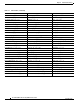Specifications
1-6
Cisco ONS 15454 Troubleshooting and Maintenance Guide
November 2001
Chapter 1 Alarm Troubleshooting
Procedure: Clear the AIS-V Condition on the DS-1/DS3XM-6 Card
Step 1 Check upstream nodes and equipment for alarms, especially LOS and out-of-service ports.
Step 2 Correct the upstream alarms.
1.3.5 APSB
• Minor, Service affecting
Line terminating equipment detects protection switching byte failure in the incoming automatic
protection switching (APS) signal if an inconsistent APS byte or invalid code is detected. Some older,
non-Cisco SONET nodes send invalid APS codes if configured in a 1+1 protection scheme with newer
SONET nodes, such as the ONS 15454. These invalid codes will raise an APSB on an ONS node.
Procedure: Clear the APSB Alarm on an OC-N Card
Step 1 Examine the incoming SONET overhead with an optical test set to confirm inconsistent or invalid K
bytes.
Step 2 If corrupted K bytes are confirmed and the upstream equipment is functioning properly, the upstream
equipment may not interoperate effectively with the ONS 15454. For ONS 15454 protection switching
to operate properly, the upstream equipment may need to be replaced.
1.3.6 APSCDFLTK
• Minor, Non-service affecting
The Default K Byte Received alarm occurs when a BLSR is not properly configured, for example, when
a four-node BLSR has one node configured as UPSR. A node in a UPSR or 1+1 configuration does not
send the two valid K1/K2 APS bytes anticipated by a system configured for BLSR. One of the bytes sent
is considered invalid by the BLSR configuration. The K1/K2 byte is monitored by receiving equipment
for link-recovery information.
The alarm can also be caused when a new node is added but a new ring map has not been accepted.
Troubleshooting for DFLTK is often similar to troubleshooting for BLSROSYNC.
Procedure: Clear the APSCDFLTK Alarm
Step 1 Prior to accepting a new mapping table, verify that each node has a unique node ID number.
a. Log into a node on the ring.
b. Click the Provisioning > Ring tabs.
c. Record the node ID number.
d. Repeat steps a – c for all nodes in the ring.