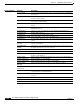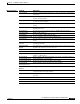Specifications
12-442
Cisco SN 5428-2 Storage Router Software Configuration Guide
78-15471-01
Chapter 12 Command Line Interface Reference
show ha
show ha
To display HA configuration and status information and HA statistics for the SN 5428-2 Storage Router
or selected applications and SCSI routing instances running in the HA environment, use the show ha
command.
show ha all
show ha app {all | list} stats
show ha app nn {stats | failover list}
show ha node stats
Syntax Description
Defaults None.
Command Modes Administrator or Monitor.
Command History
Usage Guidelines Use this command to help determine if there are communications problems within the high availability
cluster. The show ha all command displays the state of the management and HA interfaces, and the
status of the intelligent automatic failover feature.
To display statistics about all applications, issue this command:
[SN5428-2A]# show ha app all stats
To display a list of SCSI routing instances and other HA applications, with their creation dates and last
time of fail over, issue this command:
[SN5428-2A]# show ha app list stats
all Display brief HA status and configuration information.
app all stats Show HA statistics for all applications.
app list stats Display a list of HA applications and brief HA statistics. This list includes
application numbers.
app nn stats Display HA statistics for the specified application number.
app nn failover list Display the failover list for the specified SCSI routing instance.
node stats Generate a display of HA statistics for the storage router.
Release Modification
3.2.1 This command was introduced.